

Configuring the Email Server Settings |
If you are a member of the Administrators role, you can specify the mail server, port, authentication information, sender email address and host name settings that the Iguana server uses when sending email notification errors.
To configure the email notification settings:
- Click the Settings tab at the top right of the screen.
- In the Settings screen, click Email Notification. The Email Notification screen appears.
- If you are configuring email server settings for the first time, the Email Notification screen looks like this:
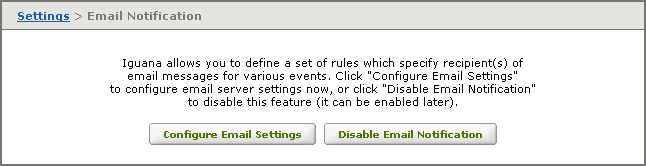
- In this case, click Configure Email Settings to edit the email notification settings.
- If you have previously configured email server settings, the Email Notification Settings screen displays the Status tab:
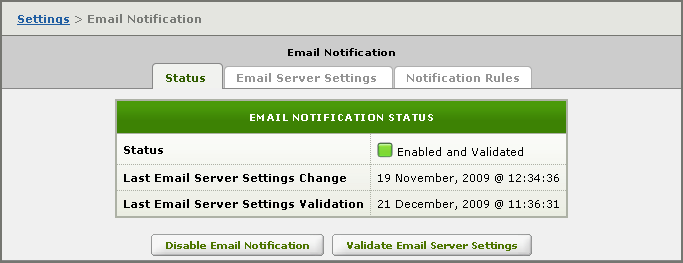
- Click the Email Server Settings tab, and click Edit to edit the email notification settings.
|
If you are not a member of the Administrators role, the Edit button is disabled. See Creating a Role for more information on roles. | ||
 |
When you have used either of the above methods to specify that you want to edit the email server settings, the Email Server Settings screen appears:
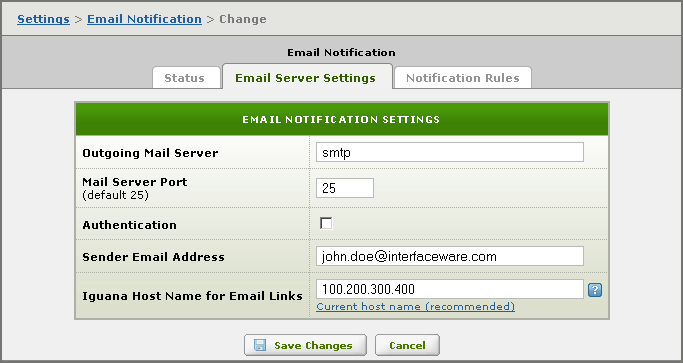
- In the Outgoing Mail Server field, specify the SMTP server to use to send out channel error email messages.
- In the Mail Server Port field, specify the SMTP server port to use to send out channel error email messages. Typically, this is port 25.
- Select the Authentication check box if your email server requires that email messages be authorized before they can be sent. Fields appear that enable you to type the username and password that you want to use when authorizing messages:
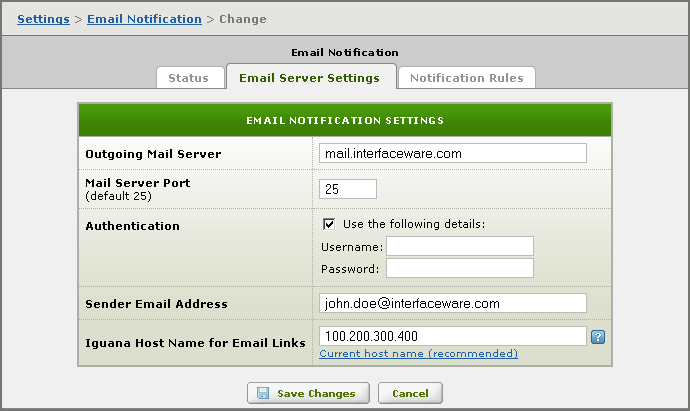
- In the Username and Password fields (if they are visible), type the username and password that you want to use.
- In the Sender Email Address field, specify the email address to send the channel error emails from.
- In the Iguana Host Name for Email Links field, type the name you want to use as the base of the URL that is generated for an notification email message. The current host name is the recommended best choice. If you click the Current host name (recommended) link, the current host name is displayed in this field.
|
In the Iguana Host Name for Email Links field, if you include a port as part of the host name (as in myhost:80), this port is included in the URL that is generated. If no port is specified, the Iguana web port is used. (For more information on the Iguana web port, see Changing the Default Web Server Port.) | ||
 |
To include the value of an environment variable in either the Sender Email Address field or the Iguana Host Name for Email Links field, use ${name}, where name is the name of the environment variable that you have defined. If you include an environment variable, a preview field appears that displays the value of the field after the environment variable is replaced by its value:
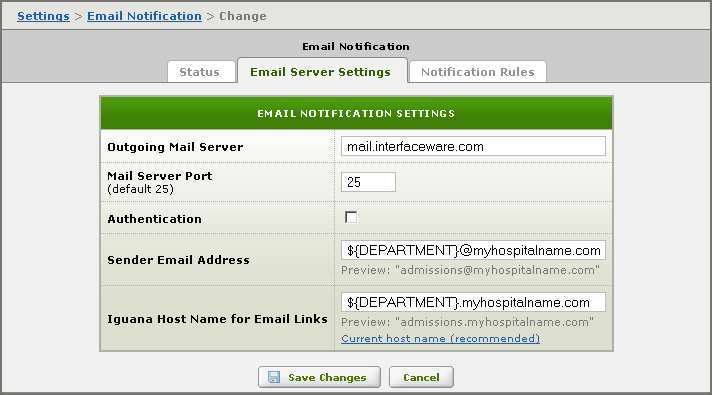
If you want a link that is included in an notification email message to be accessible from anywhere on the Internet, the Iguana Host Name for Email Links field must be the server's domain name. | ||
 |
- Click Save Changes to confirm your changes. A screen appears, notifying you that the changes have been saved, but the current email notification settings have not been validated:
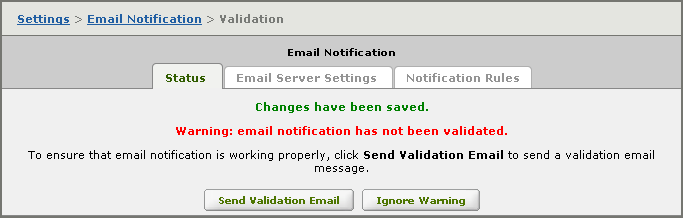
From this screen, you can send a validation email message to ensure that your email notification settings are correct.
|
If you want your email notification messages sent to your mobile device using SMS, you may need to configure your email notification settings to enable authentication. See How To Authorize Sending Email Notification Messages Using SMS for more details. | ||
 |