

Creating a Role |
Iguana enables you to define roles that provide control over what an individual user can access on a server. By default, two roles are defined:
- Administrators, who have full access to the Iguana server. (The default user, admin, is a member of the Administrators role.)
- Users, who initially have view permissions on all channels. This role can be removed if it is not needed.
You can also define additional roles for your Iguana server, and you can use these roles to grant permission to access one or more channel groups. This allows you to ensure that your users can see only the channels that they are entitled to see.
You can also use roles in email notification rules. If you use a role in an email notification rule, notification messages are sent to all members of that role.
|
All users must be a member of at least one role. | ||
 |
|
New Feature in Iguana 4.5 The ability to create and use roles is new in Iguana 4.5. In previous versions of Iguana, user groups provided some of the functionality that roles now provide, but were less flexible and more difficult to use. | ||
 |
To create a role:
- Click the Settings tab at the top right of the screen. In the Settings screen, click Roles & Users. The Roles tab appears:

- Click Add Role. The Add Role screen appears:
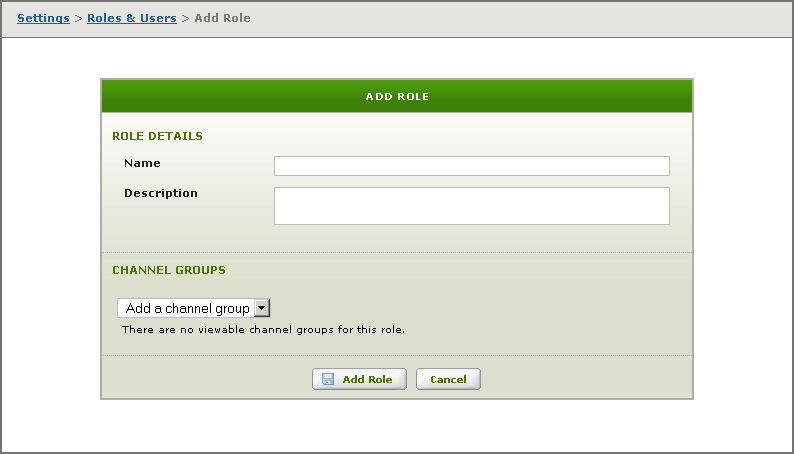
- In the Name field, type the name of your new role.
- In the Description field, type a description of the role.
- From the Channel Groups list box, you can select one or more channel groups. (You do not need to select any channel groups if you are planning to use this role for email notification. In this case, members of this role will not be able to see any channels when viewing the Dashboard.)
When you select a channel group, the group is displayed, along with a list of channel group permissions that can be granted to this role:
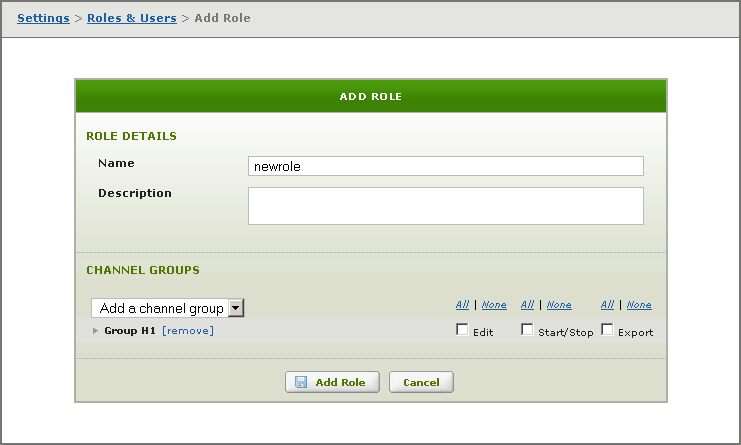
Click  next to the channel group to view the channels that are members of the group:
next to the channel group to view the channels that are members of the group:
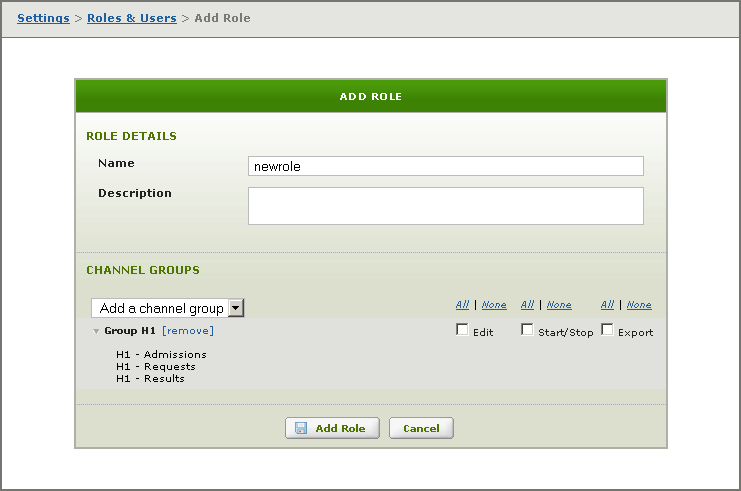
The following channel group permissions can be granted to a role:
| Permission | Description |
|---|---|
| Edit | Allow users to edit any channel in this channel group. |
| Start/Stop | Allow users to start or stop any channel in this channel group. |
| Export | Allow users to export log messages as data files for any channel in this channel group. |
- To grant a permission to a specific channel group, click its check box. To grant a permission for all selected channel groups, click the All link in that column. To remove a channel group permission for all selected channel groups, click None. If no channel group permissions are selected, users in the channel group can view only the channels in the group.
- Click Add Role to add the new role.
The new role is added to the Roles screen:
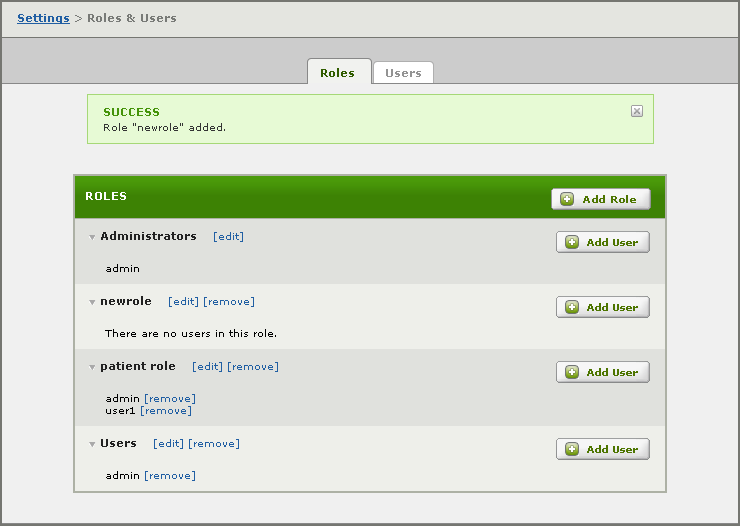
From this screen, you can assign users to the role or edit the role.