

Validating Email Notification |
When you set up email notification settings, you can send a validation email message to ensure that your email notification settings are correct.
|
You must be a member of the Administrators role to be able to send a validation email message. See Creating a Role for more information on roles. | ||
 |
To send a validation email message:
- First, check to see whether the Validation screen is already displayed. The Validation screen looks like this:
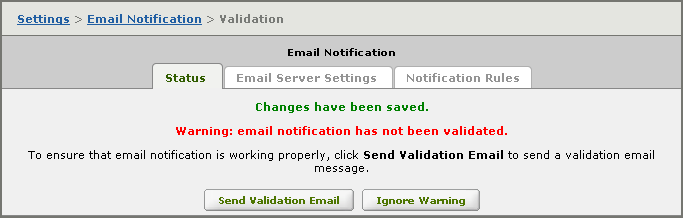
This screen appears if you have just finished configuring the email notification settings.
|
You can click Ignore Warning if you do not want to test your email notification. Testing your email notification is recommended to ensure that important error email messages are not lost. | ||
 |
- If the Validation screen is not displayed, click the Settings tab at the top right of the screen. In the Settings screen, click E-mail notification to display the Email Notification screen. This screen displays a Last Email Server Settings Validation date. If you have changed the email settings since the last time you validated them, this date appears in red:
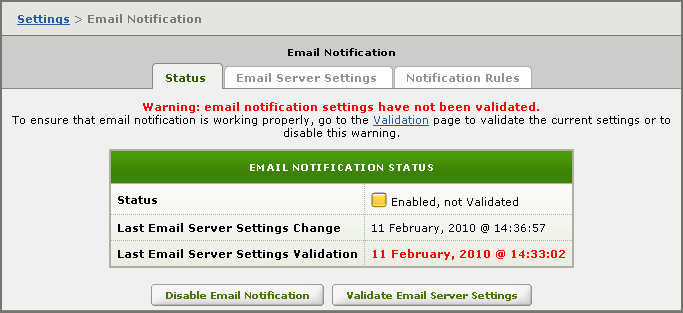
- Click Validate Email Server Settings to display the Validation screen.
- From the Validation screen, click Send Validation Email. A screen appears, displaying the email address of the recipient of the validation email message:
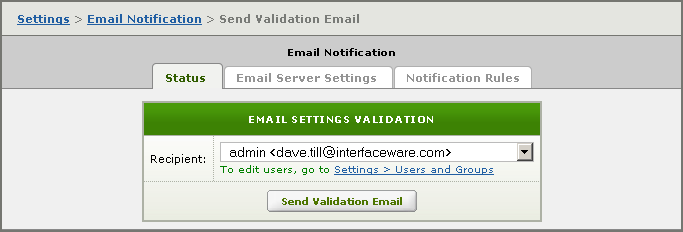
- Click Send Validation Email to send the validation email message.
When you send a validation email message, Iguana notifies you whether the attempt to send the email message was successful:
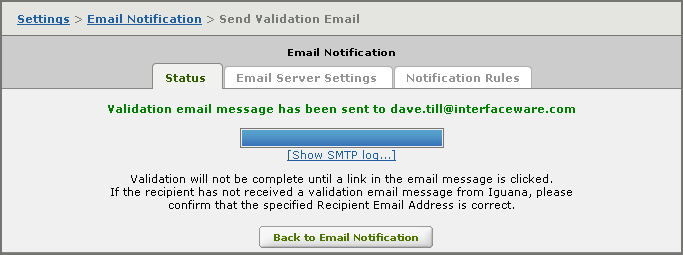
From this screen, you can click the Show SMTP log link to view the SMTP log for this attempt to send a validation email message:
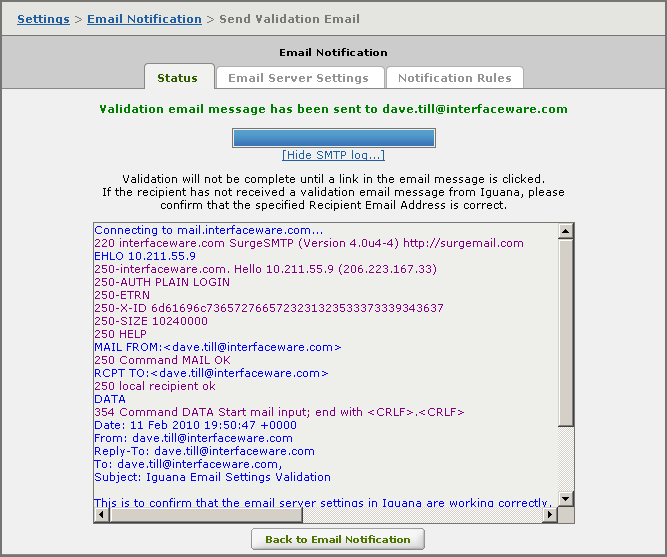
If the attempt to send the validation email message is successful, the email recipient specified in the Email Settings Validation screen receives an email message containing a validation link. To complete the validation process, click this link. This displays a screen indicating that the email validation process has been completed:
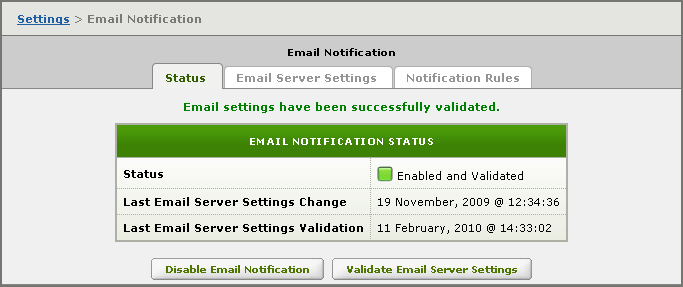
If the attempt to send the validation email message is not successful, Iguana displays the error that has occurred:
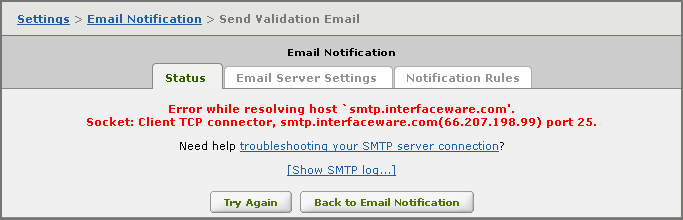
To determine the cause of the error, you can:
- Click the troubleshooting your SMTP server connection link to display the Troubleshooting Your SMTP Server page.
- Click the Show SMTP log link to display the SMTP log.