

Looking for Iguana v.5 or v.6? Learn More or see the Help Center.
Changing the Default Web Server Port |
Iguana has a web interface that makes remote administration and monitoring easy. By default, Iguana's web server is configured to run on port 6543. If another application is using that port on your machine, you must change the default port that Iguana is run on.
| For information on how to use ports in Iguana, see Port Management Tips. | ||
 |
To change Iguana's default web server port:
- Open Iguana, and click the Settings tab at the top right of the screen.
- In the Settings screen, click Web Server Configuration.
- In the Web Server Settings page, click Edit.
- In the Web Server Settings table, in the Web Server Port field, type the port that you want to use. In the example below, port 8085 is selected.
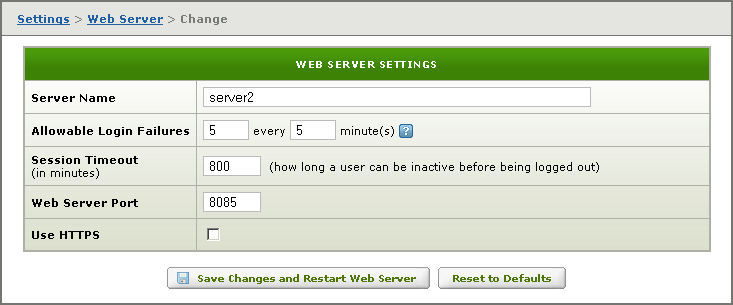
- Click Save Changes and Restart Web Server to confirm your changes and restart your web server. A screen appears indicating that the web server is about to be restarted:
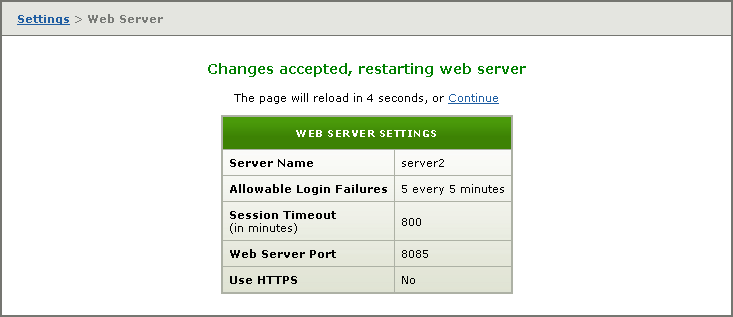
Once the web server has restarted, the Web Server Settings page is redisplayed.