

Looking for Iguana v.5 or v.6? Learn More or see the Help Center.
How To Authorize Sending Email Notification Messages Using SMS |
If you have created email notification rules and you want your email notification messages sent to your mobile device using SMS, you may need to configure your email notification settings to enable authentication:
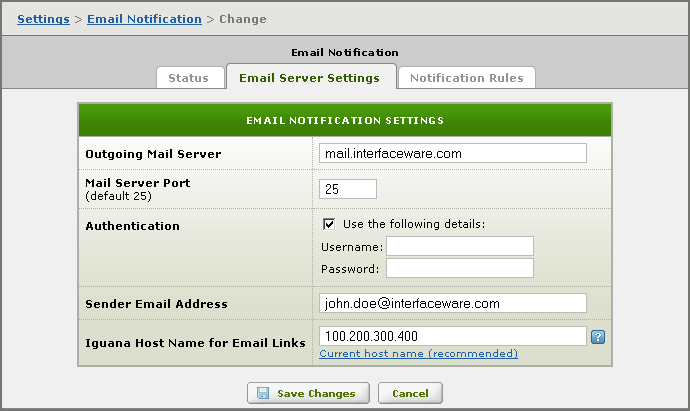
To enable authentication, in the Username and Password fields, type the username and password of your mobile device.
For more information on email notification settings, see Configuring the Email Server Settings.