

Looking for Iguana v.5 or v.6? Learn More or see the Help Center.
How To Send Email Through a Server That Requires Authentication |
If your email server requires that email messages be authorized before they can be sent, you can configure your email notification settings to enable authentication. To do this, select the Authentication check box in the Email Notification Status screen:
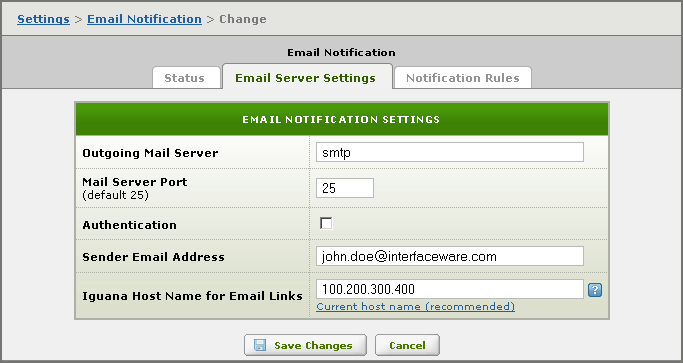
For details on how to access this screen, see Configuring the Email Server Settings.