

New Channel Features |
Port sharing is now supported in the LLP Listener source component
In Iguana 4.5, you can allow multiple LLP Listener source components to accept connections on the same port. To do this, select the Enable port sharing check box:
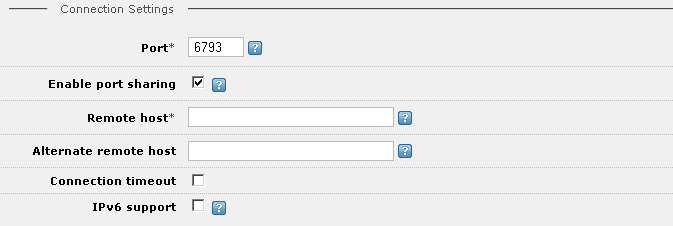
When this check box is enabled, connections are limited to a given remote host and an optional alternate.
The From File and To File components can now communicate with an FTP server
When you have specified From File as the source component for a channel, you can indicate that the files that are created by this channel are to be downloaded from an FTP server:
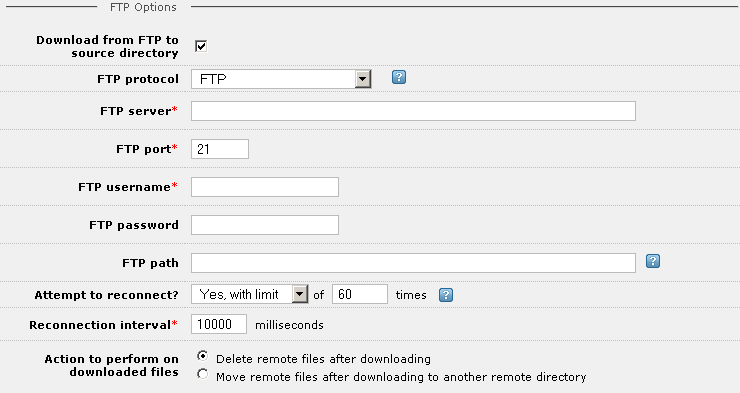
Files can be received using the FTP, FTPS and SFTP protocols.
For more information, see Downloading Files From an FTP Server.
Similarly, when you have specified To File as the destination component for a channel, you can indicate that the files that are created by this channel are to be sent to an FTP server at the destination site:
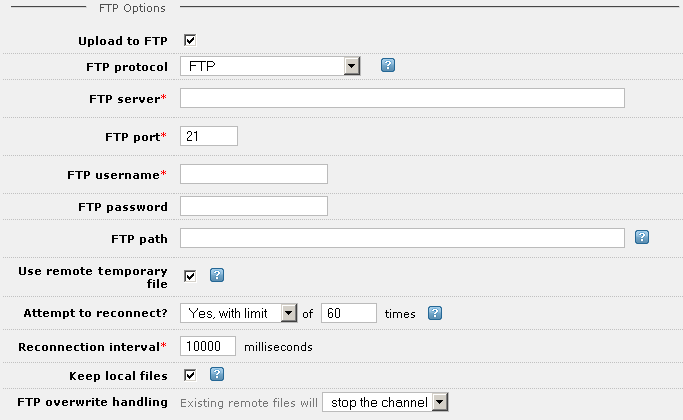
Files can be sent using the FTP, FTPS and SFTP protocols.
For more information, see Uploading Files to an FTP Server.
IPv6 address support is now provided for LLP Listener source components
If a channel has a source component of LLP Listener, it can now be configured to communicate with applications whose IP address is in IPv6 format, provided that your operating system supports IPv6 addresses:
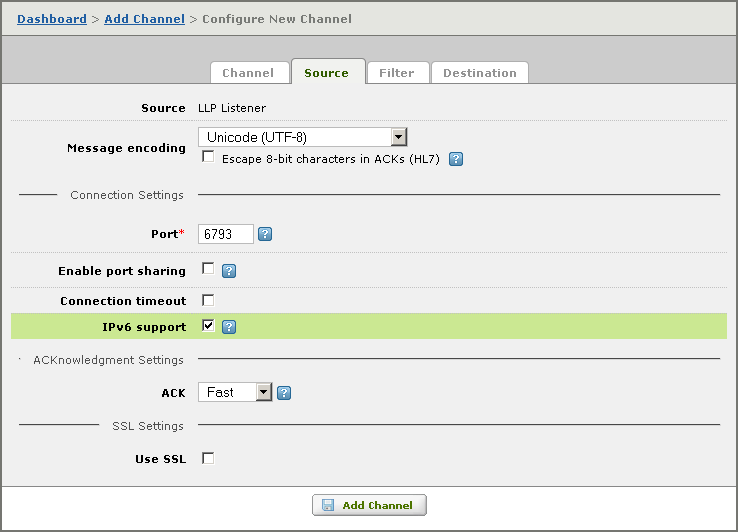
See LLP Listener for more information on IPv6 support in the LLP Listener source component, or see IPv6 Address Support in Iguana for more information on IPv6 support in Iguana.
Channel name tooltips now display channel group information
If you are viewing the Dashboard and you hover over a channel name, a list of the groups that the channel belongs to is displayed in the tooltip that appears, along with the channel's description:
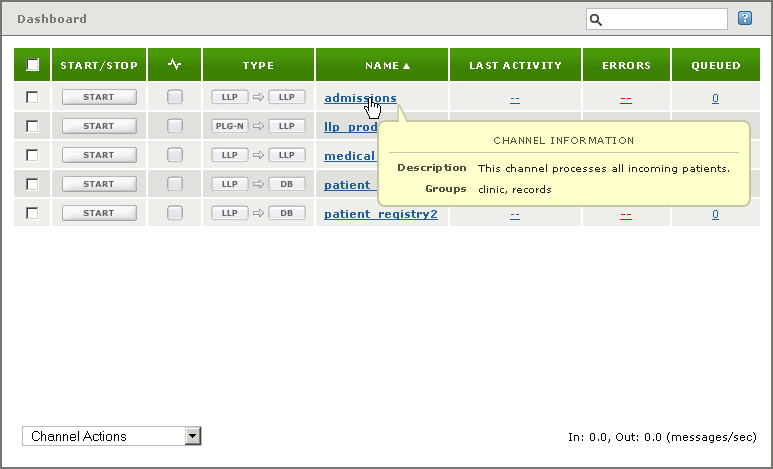
For more information on channel groups, see Channel Groups.
Multiple message names to be ignored can now be added more easily to filters
If you want a channel filter to ignore multiple message names, you can now create a list of names by typing in the Ignored messages field and then pressing Return or Enter.
When you press Return or Enter after typing a message name, the message name that you have just typed is listed on the configuration screen. Your cursor is then positioned in the Ignored Messages field again, enabling you to type another message name.
For more details on message filters, see Configuring the Filter.
Channels can now be searched by channel group
Iguana 4.5 now allows you to search for channels by channel group name as well as by channel name or channel description. To view a channel group name that is being matched, hover over the name of the channel to display its tooltip:
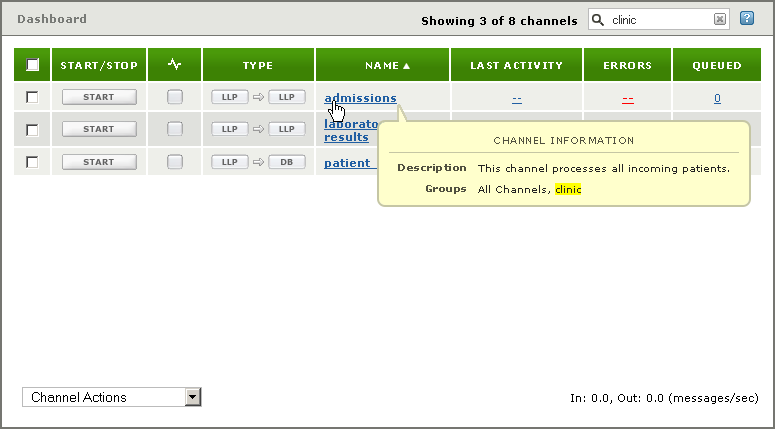
For more details on searching for channels, see Searching for Channels in the Dashboard.
A passive client can now be used to send messages
If your Iguana channel is communicating with an application or server that requests messages, you can use the passive_llp_consumer_plugin plugin to send messages in response to these requests.
For more details, see Using the Passive Client To Send Messages.
Custom message headers can now be specified in the From File source component
If your channel has a From File source component, and the messages that you are reading from the file are in HL7 format but do not have MSH as the first segment, you can specify a custom message header for your incoming messages:
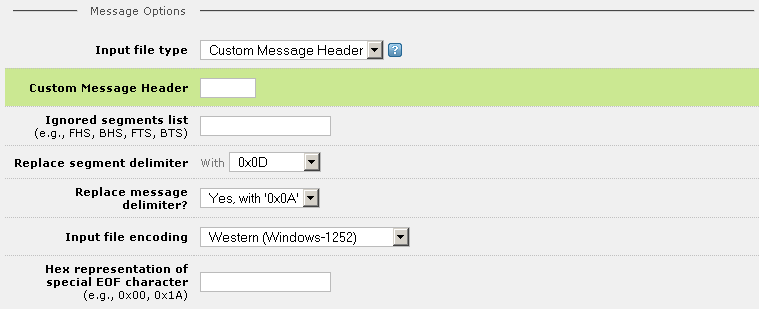
For more information, see From File.
Database information is now copied from old channels to new ones
If you are creating a channel whose source component is From Database or whose destination component is To Database, the initial values of the fields for the database component are copied from an existing From Database or To Database component if possible. This makes it easier for you to create multiple channels that access the same database with the same settings.
For details, see From Database or To Database.
Start Automatically check box now gets its default value from the most recently defined channel
If you are creating a channel, and have previously created one or more channels, the Start Automatically check box in the Channel tab of the Configure New Channel screen is selected if it was selected in the last channel that you created, and is unselected if it was unselected in the last channel that you created. This enables you to use the same default setting for all channels that you create.
For more information, see Configuring the Channel Details.
The To Channel destination component now allows you to specify destination channels
The To Channel destination component now includes an Add a destination channel list box, which enables you to select one or more channels to which this channel is to route messages:
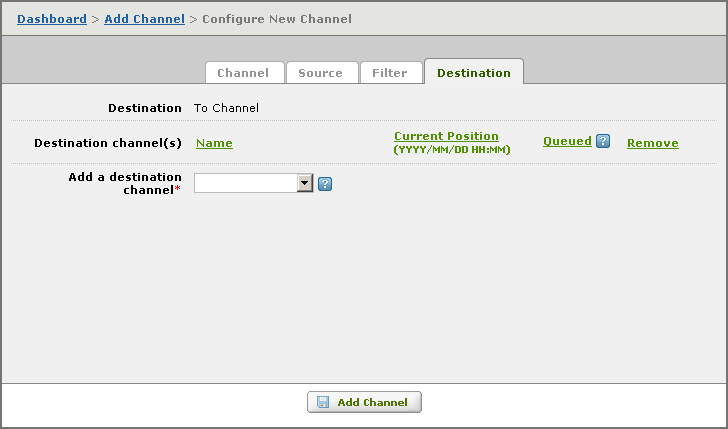
Only channels that have From Channel as their source component are included in this list box.
See To Channel for more details.
Data insertion order can now be specified in the To Database component
The To Database destination component now includes a Data insertion order section, which enables you to specify the order in which data is inserted into tables:
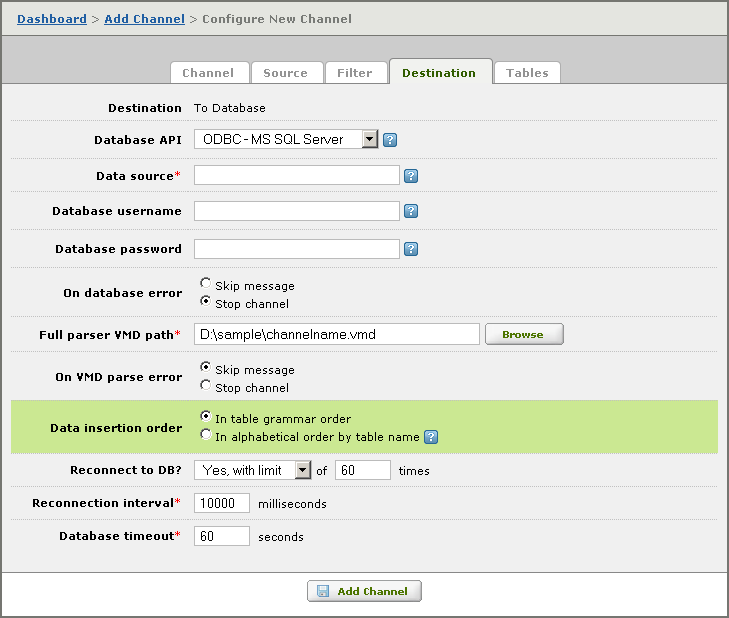
The In alphabetical order by table name option handles the rare circumstances in which deadlocks occur if two or more channels insert data into the same tables, but in a different order.