

Channel Groups |
If you have created a large number of channels for your Iguana server, you can use channel groups to organize your channels. For example, you can define one channel group for channels that transmit live patient data, and another channel group for test data. You can then define an email notification rule that sends an email message when a specified event happens in any channel that belongs to the group, or use roles to ensure that users can view only channels that belong to the group.
|
For an example of how you can use channel groups and roles to limit channel access in Iguana, see the Restricting Channel Access tutorial. | ||
 |
|
New Feature in Iguana 4.1 Channel groups are new in Iguana 4.1. New Feature in Iguana 4.5 The use of channel groups in roles is new in Iguana 4.5. | ||
 |
|
For more information on email notification rules, see Email Notification. For more information on how to create a role in Iguana, see Creating a Role. | ||
 |
To create a channel group, or edit channel group information, use the Channel Groups screen. To access this screen, click the Settings tab at the top right of the screen. In the Settings screen, click Channel Groups. The Channel Groups screen appears:
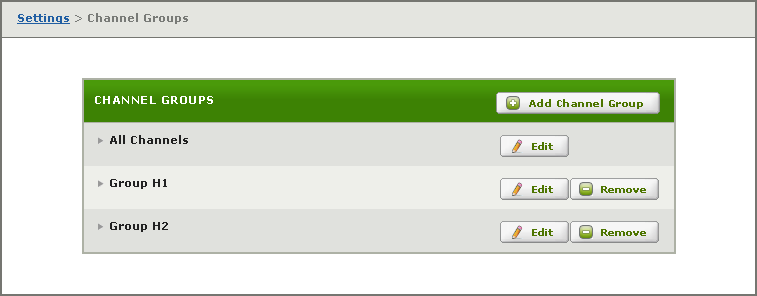
From this screen, you can create a channel group, add or delete channels in a group, search in a channel group, or remove a channel group.
Click the  arrow to the left of a channel
group to display a list of the channels in the group:
arrow to the left of a channel
group to display a list of the channels in the group:
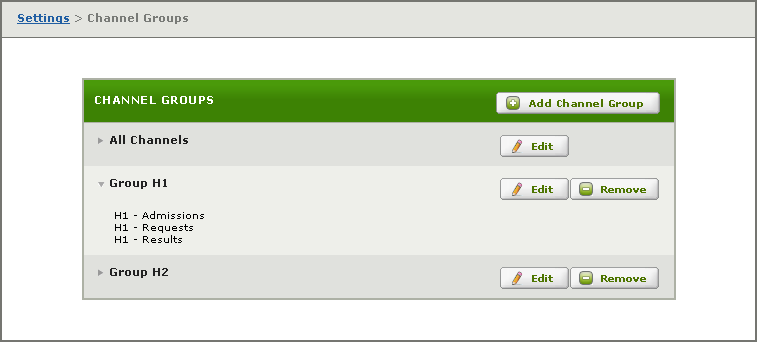
|
You must be a member of the Administrators role to create, edit or remove a channel group. | ||
 |