

From File |
If you have specified From File as the source component for your channel, the Source screen for this channel definition enables you to configure this source component.
This Source screen is divided into three sections:
- The FTP Options section, which enables you to download files from an FTP server to your source directory;
- The Basic Options section, which specifies basic configuration options for the From File source component;
- The Message Options section, which enables you to specify the format of messages contained in input files.
When the Source screen first appears, the FTP Options section consists of a single check box:
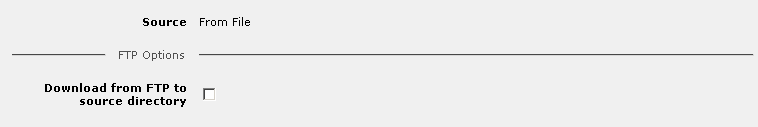
- Select the Download from FTP to source directory check box if you will be obtaining files from an FTP server. See Downloading Files From an FTP Server for more information on how to configure your Iguana channel to read files from an FTP server.
The Basic Options section of the Source screen enables you to specify basic configuration options for the From File source component:
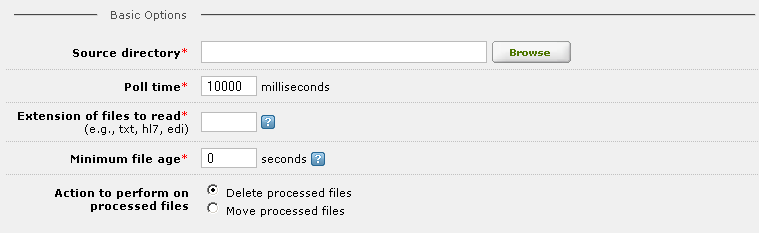
- In the Source directory field, type the path of the directory that contains the input files. This directory must exist.
- In the Poll time field, type the number of milliseconds Iguana should wait before checking for new files. This poll time must be at least 1000 milliseconds.
- In the Extension of files to read field, type the file extension of the input files, such as txt or hl7. To use multiple extensions, separate them with a comma, as in txt,hl7. To read all files in the input directory, type *. To use no file extension, type <none>.
- In the Minimum file age field, type the number of seconds that must have elapsed since an input file was last modified before it can be processed by the channel. If a file has been modified more recently than this, it is ignored. The default is 0 seconds, which means that all input files are processed immediately.
|
New Feature in Iguana 4.1 The Minimum file age field is new in Iguana 4.1. This field enables the channel to ignore input files that are still being written to. | ||
 |
- From the Action to perform on processed files radio buttons, select Delete processed files if you want to delete the input files after they have been processed. Select Move processed files if you want to move input files into a directory after they have been processed.
If you select Move processed files, fields are displayed that enable you to specify where the processed files are to be moved:
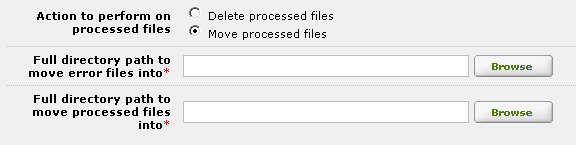
- In the Full directory path to move error files into field, type the path of the directory to move a file to if it is too large or contains invalid HL7 batch syntax as determined by the From File HL7 batch reading logic. The directory must already exist.
- In the Full directory path to move processed files into field, type the path of the directory to which files are moved if the message is processed successfully by the From File source component of the channel. Files are moved here even if an error occurs in the destination component. The directory must already exist.
The Message Options section of the Source screen enables you to specify the format of messages that are contained in input files:
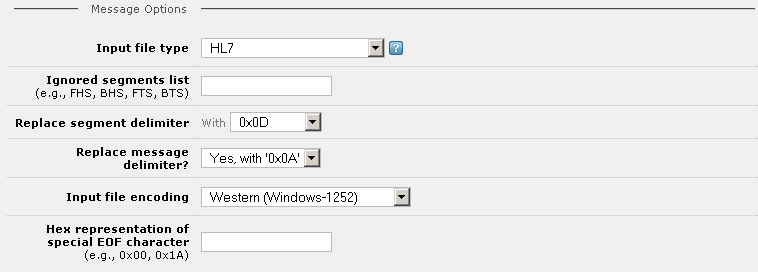
- From the Input file type list box, select the input file type. The table below lists the options available:
| Input File Type | Description |
|---|---|
| HL7 | An HL7 message. |
| X12 | A message in X12 format. |
| Arbitrary Text | A message in an arbitrary text format. Iguana assumes one message per input file, and treats the file as binary data. |
| Custom Message Header | An HL7 message whose first segment is not the MSH segment. |
If Input file type is set to Custom Message Header, the Custom Message Header field appears:
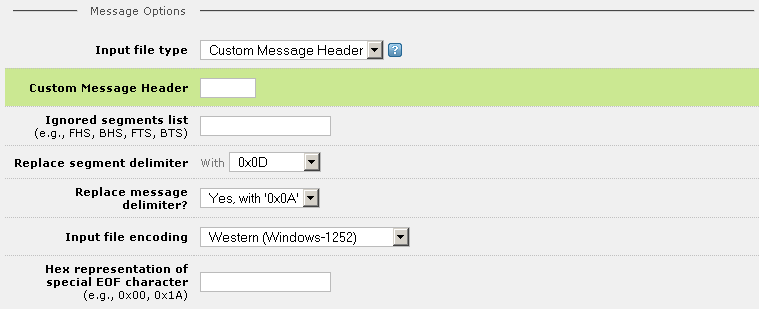
|
New Feature in Iguana 4.5 Custom message headers are new in Iguana 4.5. | ||
 |
- In the Custom Message Header field, type the message header that you want to use.
- In the Ignored segments list field, type a list of the batch segments (such as FHS, BHS, FTS and BTS) that are expected in the input messages. These batch segments will be ignored. Use commas to separate segment names. (This field is not displayed if Input file type is Arbitrary Text.)
- From the Replace segment delimiter list box, select the character(s) that will separate the message segments when messages are sent to the destination component of the channel. You can select 0x0D (carriage return), 0x0A (new line), or 0x0D 0x0A (carriage return and new line). (This field is only displayed if Input file type is HL7.)
- From the Replace message delimiter? list box, select Yes, with '0x0A' if you want to replace the message delimiter character with 0x0A (new line), or No if you do not want to replace the message delimiter character. This character delimits the messages when they are sent to the destination component of the channel. (This field is only displayed if Input file type is HL7.)
- From the Input file encoding list box, select the encoding that is used in the input file. On Windows, the default encoding is Western (Windows-1252). On Unix, Linux or Mac OS X, the default encoding is Western (ISO-8859-1). These two encodings are not significantly different.
- In the Hex representation of special EOF character field, type the hexadecimal representation of the character that represents the end of file when reading an input file. (For example, the EOF character might be 0x00 or 0x1a.) This character is ignored during parsing, and must be the last character in the file.
|
New Feature in Iguana 4.1 In Iguana 4.1, file access operations performed by the From File component are now performed on a separate thread. This means that other server operations can continue to be performed while files are being accessed. | ||
 |
|
If a file permission error occurs when the From File source component of a channel attempts to read a file, see File Permission Problems in From File and To File Channel Components for tips on how to solve this problem. | ||
 |