

New Dashboard Features |
The Iguana Dashboard has been optimized to generate less network traffic
The Dashboard has been optimized to generate less network traffic, which will improve performance noticeably if you are using Iguana over a low-bandwidth connection. This performance improvement especially applies to servers that are running large numbers of channels.
The following diagram shows how this optimization works:
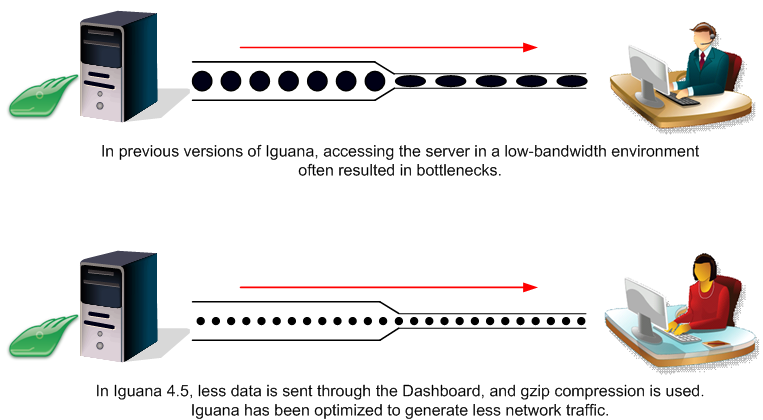
The Outbound LLP Ports screen can now be sorted
You can now click on a column heading to sort the Outbound LLP Ports screen:

For more information, see Displaying the Outbound LLP Ports.
Message queues can now be cleared from the Dashboard
From the Dashboard, if one or more channels have messages waiting to be processed, you can clear some or all of these message queues:
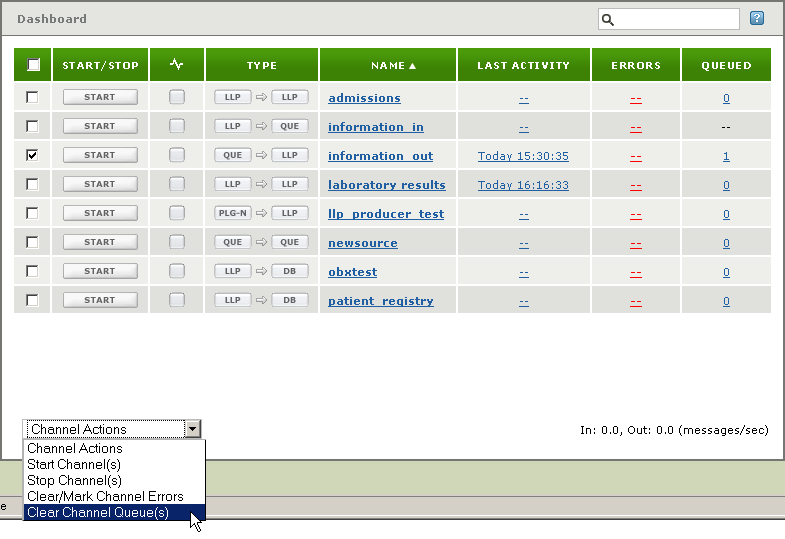
For more details, see Clearing Channel Queues From The Dashboard.
The Dashboard now displays a count of the number of channels displayed after a search
If you have used the Dashboard search function to display some of the channels that you have defined, the Dashboard now shows a count of the number of channels displayed and the total number of channels defined:
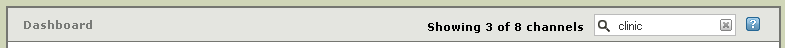
For more information on Dashboard searching, see Searching for Channels in the Dashboard.
Channel routes can now be displayed
A new Channel Routes screen lists all channel routes defined for the Iguana server:
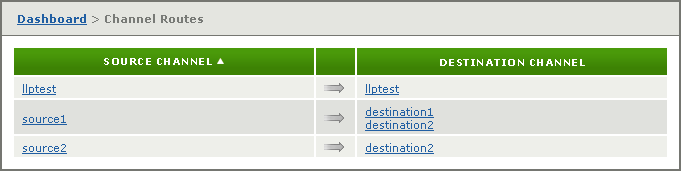
Messages may be routed from each source channel to its specified destination channel(s).
For more information, see Displaying the Channel Routes.