

LLP Listener |
If you have specified LLP Listener as the source component for your channel, the Source screen for this channel definition enables you to configure this source component.
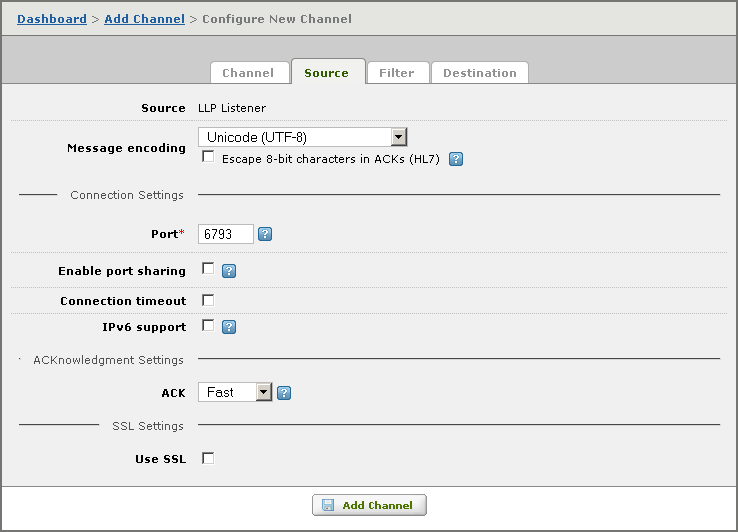
To configure the LLP Listener source component:
- From the Message encoding list box, select the encoding that incoming messages will use.
|
New Feature in Iguana 4.1 Message encoding support has been added to Iguana 4.1. | ||
 |
- Select the Escape 8-bit characters in ACKs (HL7) check box if you want escape characters to be provided for any 8-bit characters contained in the ACK messages sent through this channel.
|
New Feature in Iguana 4.5.2 The Escape 8-bit characters in ACKs (HL7) check box is new in Iguana 4.5.2. | ||
 |
If you select this check box, additional radio buttons appear that enable you to determine what escape character to use:
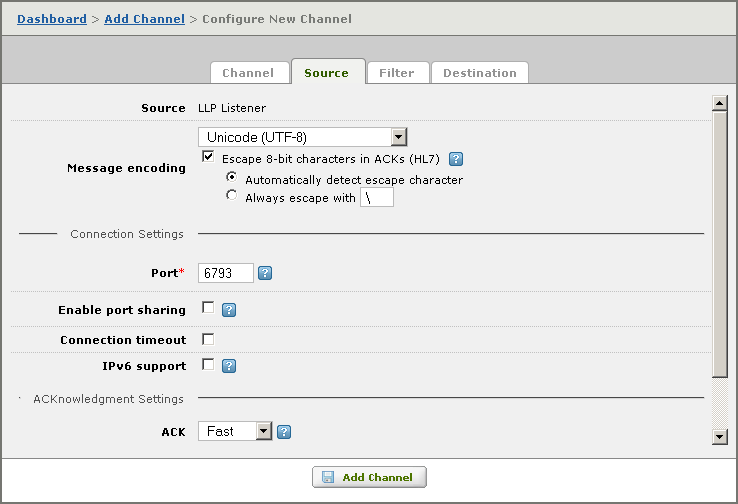
- Select the Automatically detect escape character radio button if you want Iguana to use the escape character specified in the MSH segment of the message. (By default, this escape character is \.)
- If you want to specify the escape character to use, select the Always escape with radio button, then specify the character in the text field next to this radio button. You will need to specify the escape character yourself if the messages that the channel are processing do not contain MSH segments or contain non-standard MSH segments.
- In the Port field, specify a port number to use.
|
By default, version Iguana 4.0 or later of Iguana chooses a port number that is currently not in use. If you click the tooltip next to the Port field and click the Dashboard > Ports link, the Ports screen is displayed, listing the ports that Iguana is currently using. For more information on the Ports screen, see Viewing the Listening Ports. For tips on how to manage ports in Iguana, see Port Management Tips. | ||
 |
- Select the Enable port sharing check box if you want to allow multiple LLP Listener source components to accept connections on the same port.
|
New Feature in Iguana 4.5 Port sharing is new in Iguana 4.5. | ||
 |
When Enable port sharing is selected, connections are limited to a specified remote host and an optional alternate host. Fields appear that enable you to specify the remote host and the alternate:
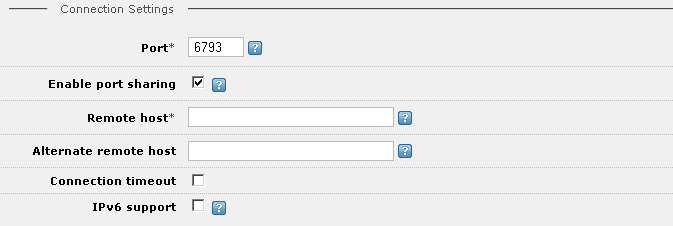
- In the Remote host field, type the host name or IP address from which the incoming messages will be arriving.
- In the Alternate remote host field, type the host name or IP address to use if the host specified in Remote host is not working.
- Select the Connection timeout check box if you want to allow connection timeouts. In the text field that appears, specify the number of minutes to wait before timing out:
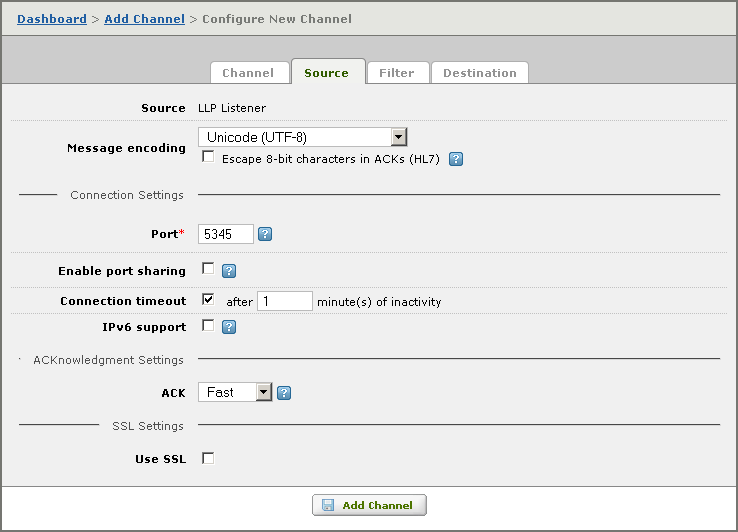
- Select the IPv6 support check box if this channel is connecting to a client that uses an IPv6 Internet address.
|
If you do not see this check box, this is because your Iguana server does not currently support IPv6 Internet addresses. On most environments, if your server does not support IPv6, you can configure it to do so. See IPv6 Address Support in Iguana for more information on IPv6 support in Iguana. If IPv6 support is enabled on Windows XP or Windows Server 2003, and you have selected the IPv6 Support check box, your channel cannot connect to an application that is using an IPv4 address. See the following information from Microsoft for details on why this is the case: http://msdn.microsoft.com/en-us/library/ms738664%28VS.85%29.aspx. On all other environments on which IPv6 support is provided, a channel can connect to either an application that is using an IPv4 address or an application that is using an IPv6 address. | ||
 |
|
New Feature in Iguana 4.5 IPv6 support is new in Iguana 4.5. | ||
 |
- From the ACK list box, select Fast to use the internal acknowledgment message generator to respond to each successfully processed HL7 message, or select Custom if you want to generate custom acknowledgment messages.
|
Selecting Fast is recommended if there is no need to provide a custom acknowledgment message, as it reduces CPU usage. This is helpful if the Iguana server is handling a high volume of message traffic. When Fast ACK sends an acknowledgment message, it uses the same delimiters as the incoming message. This behavior is different from that of the autoack.vmd acknowledgment file, which always uses the default delimiters when sending an acknowledgment. (The autoack.vmd file is included with Iguana, and was the default for acknowledgments in versions of Iguana prior to 4.1.) | ||
 |
|
New Feature in Iguana 4.1 The Fast ACK capability has been added to version 4.1 of Iguana to provide an easier way to acknowledge incoming messages. | ||
 |
|
For more information on acknowledgment messages, see Auto ACKnowledgments. | ||
 |
- If you have selected Custom to generate custom acknowledgment messages, the ACK VMD path field appears:
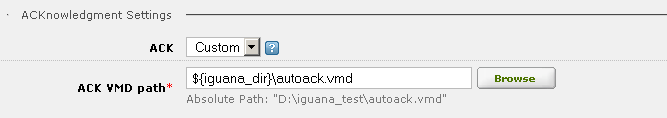
- In the ACK VMD path field, type or browse for the location of the VMD file that will be used to generate an acknowledgment message to respond to each successfully processed HL7 message.
You can supply either an absolute file path or a relative file path as the location of the VMD file. When you type the file path, the absolute path to this file is displayed. This enables you to ensure that the file is located where you expect it to be. The default is to use autoack.vmd, which is located in the directory in which Iguana is installed.
To include the value of an environment variable in the file path, use ${name}, where name is the name of the environment variable that you have defined. For example, the file path ${MYDIR}\myfile.vmd includes the value of the MYDIR environment variable.
The iguana_dir environment variable, which is defined by Iguana, is set to be the location of the Iguana configuration directory. To include this directory in your file path, specify ${iguana_dir} as part of the path.
|
If your VMD file contains Python scripts that access a database, and your channel does not specify To Database as its destination component, you may need to use Chameleon to specify the database login and password. For details on how to do this, refer to the description of the DB tab of the Options window. You can use Python scripts to configure your VMD file to selectively generate positive and negative acknowledgment messages (ACK and NACK). See Generating NACK Messages in Iguana 4.0 and Later for details on how to do this. | ||
 |
- If you want to use the SSL (Secure Socket Layer) transport mechanism to receive incoming messages securely, select the Use SSL check box. Additional fields appear that enable you to specify the details of the SSL connection:
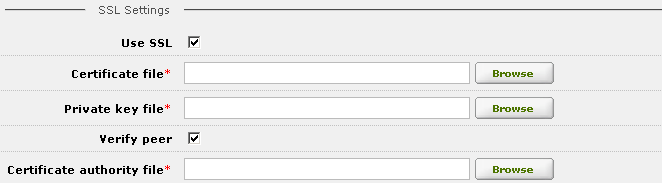
- In the Certificate file text field, type or browse for the location of your certificate file.
- In the Private key file text field, type or browse for the location of your private key file.
- If you want to verify the authenticity of the server that is sending you messages, select the Verify peer check box. If the Verify peer check box is selected, the Certificate authority file text field is displayed.
- In the Certificate authority file text field, type or browse for the location of the certificate authority file.
|
New Feature in Iguana 4.1 SSL support in the LLP Listener source component is new in Iguana 4.1. This makes it possible to send messages securely over an LLP connection. | ||
 |
|
For more information on certificate files and private key files, see Creating Certificate Files and Creating Public/Private Key Files. Using SSL may adversely affect performance if the connection is repeatedly dropped and re-established. For details, see Iguana Performance and SSL Encryption. | ||
 |
|
The LLP Listener source component does not request messages from the sending application: instead, it waits for the sending application to send a message to the Iguana channel. If you are working with an application that expects to be asked to send the next message, you can use the active_llp_producer_plugin to request messages. See Using the Active Producer To Request Messages for more details. | ||
 |