

Configuring the Filter |
In Iguana 4.0 or later, when you create a channel, you can specify a filter that defines a transformation to be performed on incoming messages before they are transmitted to the destination component of the channel. You can also use this filter to specify that certain types of messages are to be ignored.
The filter uses a VMD file to specify how the transformation is to be performed or what messages are to be ignored.
| This filter replaces the From Message Filter channel source component and the To Message Filter destination component that were provided in Iguana 3.3. In Iguana 4, you can supply a filter for any channel that you create. | ||
 |
To define a filter:
- While creating the channel, click the Filter tab:
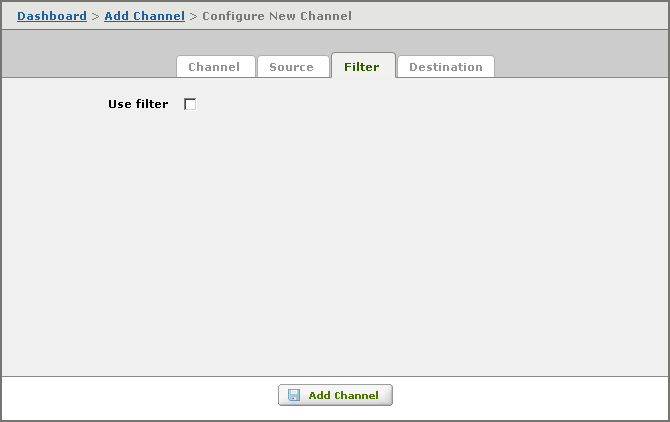
- Select the Use filter check box. The filter configuration screen appears:
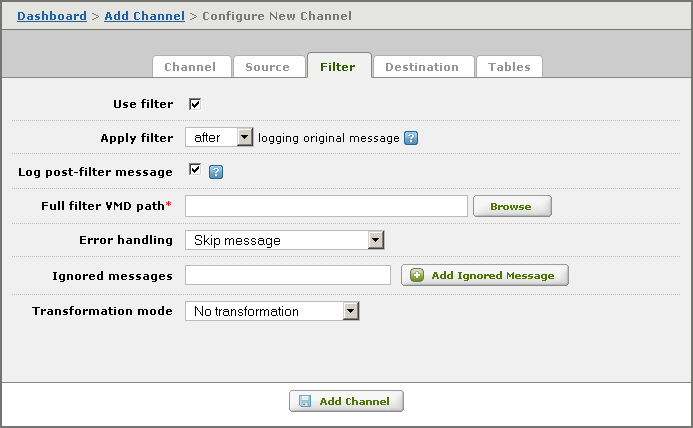
- From the Apply filter list box, select before if you want to apply the filter before the message is logged, or select after if you want to apply the filter after the message is logged. See Applying the Filter for more information on how this filter affects message logging.
- If you have selected after from the Apply filter list box to indicate that filtering should be applied after the message is logged, select the Log post-filter message check box if you want to write an additional copy of the message to the log files after the filter is applied. This additional copy of the message is written with a message type of Unqueued message.
- If you have selected before from the Apply filter list box to indicate that filtering should be applied before the message is logged, the check box changes to read Log pre-filter message:
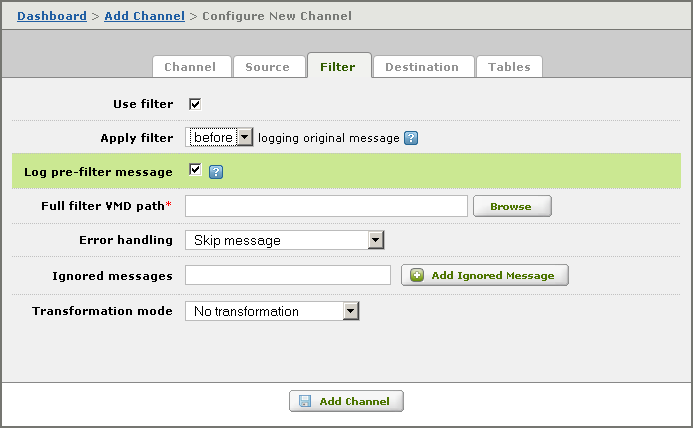
- Select the Log pre-filter message check box if you want to write an additional copy of the message to the log files before the filter is applied. This additional copy of the message is written with a message type of Unqueued message.
|
New Feature in Iguana 4.1 The Log pre-filter message and Log post-filter message check boxes are new in Iguana 4.1. They make it easier for you to determine whether your messages have been filtered properly. | ||
 |
| See Understanding Unqueued Messages for more information on messages of type Unqueued message. | ||
 |
- In the Full filter VMD path field, type or browse for the location of the VMD file that will be used to perform filtering. When you supply the file path, the absolute path is displayed:
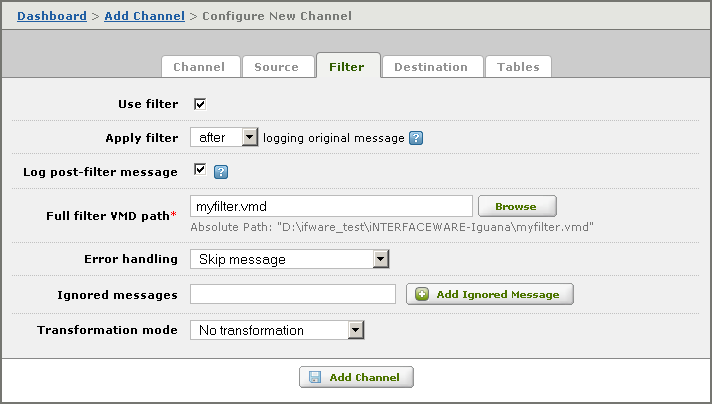
This enables you to ensure that the filtering VMD file is located where you expect it to be.
To include the value of an environment variable in the file path, use ${name}, where name is the name of the environment variable that you have defined. For example, the file path ${MYDIR}\myfile.vmd includes the value of the MYDIR environment variable.
The iguana_dir environment variable, which is defined by Iguana, is set to be the location of the Iguana configuration directory. To include this directory in your file path, specify ${iguana_dir} as part of the path.
|
If your VMD file contains Python scripts that access a database, and your channel does not specify From Database as its source component or To Database as its destination component, you may need to use Chameleon to specify the database login and password. For details on how to do this, refer to the description of the DB tab of the Options window. | ||
 |
- From the Error handling list box, select how errors affect the behavior of this channel. Select Skip message to log the errors and skip the current message. Select Stop channel to log the errors and stop the channel.
- In the Ignored messages field, type the name of a message that is to be ignored by this channel and click Add Ignored Message. The message name is listed on the configuration screen:
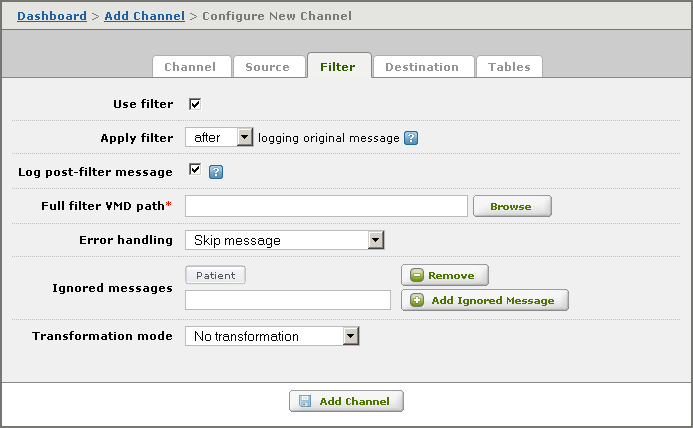
|
If you want to add multiple messages to be ignored, press Return or Enter after typing a message name in the Ignored Messages field. When you press Return or Enter, the message name that you have just typed is listed on the configuration screen. Your cursor is then positioned in the Ignored Messages field again, enabling you to type another message name. | ||
 |
|
New Feature in Iguana 4.5 The ability to type multiple message names to be ignored by pressing Return or Enter after each name is new in Iguana 4.5. | ||
 |
- The message names specified here must match message names defined in the VMD file specified by the Full filter VMD Path field. To remove a message from the ignore list, click the Remove button beside its name.
- From the Transformation mode list box, select the transformation mode to use. The table below shows the values that you can select from this list box and what they do.
| Transformation mode | Meaning |
|---|---|
| No transformation | Messages are filtered without being transformed. |
| Scripted transformation | Use scripted transformation to transform the messages. |
| Graphical transformation | Use graphical transformation to transform the messages. |
| XML to HL7 | Transform the message from XML format to HL7 format. |
| HL7 to XML | Transform the message from HL7 format to XML format. |
|
The XML to HL7 transformation mode replaces the From XML channel source component that was provided in Iguana 3.3. Similarly, the HL7 to XML transformation mode replaces the To XML destination component. | ||
 |
If you select Scripted transformation from the Transformation mode list box, a Configuration name field appears:
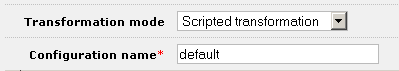
In the Configuration name field, type a configuration name that is defined in your VMD file. If you have not created any configuration names for your VMD file, use default.
|
For information on how to create multiple configuration names in VMD files, see Understanding the Benefits of Using Multiple Configurations. | ||
 |
If you select Graphical transformation from the Transformation mode list box, two fields are displayed, Incoming configuration name and Outgoing configuration name:
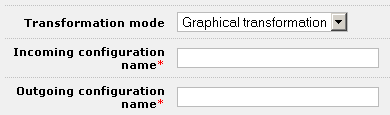
- In the Incoming configuration name field, type the name of the incoming configuration.
- In the Outgoing configuration name field, type the name of the outgoing configuration.
Both of these configuration names must be defined in the VMD file specified in the Full filter VMD Path field.
|
If you do not specify a transformation mode or messages to ignore, you can still use a filter. This is useful if you want to use the filter VMD file to run Python scripts. | ||
 |