

IPv6 Address Support in Iguana |
Iguana supports connections from an LLP Listener source component of a channel to an application whose IP address is in IPv6 format, provided that the operating system on which Iguana is running supports IPv6 addresses. Some operating systems support IPv6 by default, and others can be configured to support it.
|
New Feature in Iguana 4.5 IPv6 address support is new in Iguana 4.5. | ||
 |
In addition, channels whose destination component is LLP Client can now connect to any application that is using an IPv6 address. The type of address in use (IPv4 or IPv6) is determined automatically when the host name is resolved.
To determine whether your version of Iguana supports IPv6 addresses, click the Dashboard tab and select Iguana Version from the Dashboard Control Panel. The IPv6 Supported row will be set to Yes if IPv6 addresses are supported:
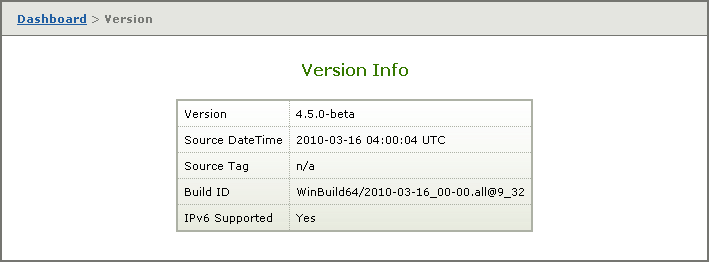
If IPv6 Supported is set to No, and you are using Iguana on Windows XP or Windows Server 2003, you can configure your system to support IPv6. To do this:
- Click Start and Control Panel.
- From the Control Panel window, select Network Connections.
- Right-click Local Area Connection and select Properties.
- In the Local Area Connection Properties window, click Install.
- Click Protocol and click Add.
- Select Microsoft TCP/IP version 6 and click OK.
If IPv6 support is enabled on Windows XP or Windows Server 2003, your channel can connect to either an application using an IPv4 address or an application using an IPv6 address, but not both. See the following information from Microsoft for details on why this is the case: http://msdn.microsoft.com/en-us/library/ms738664%28VS.85%29.aspx.
On all other environments on which IPv6 support is provided, a channel can connect to either an application that is using an IPv4 address or an application that is using an IPv6 address.
|
If you are using Iguana in the Windows 7, Windows Vista, Windows Server 2008, Mac OS X, Solaris, AIX or Linux environment, IPv6 support should be automatically enabled. If you are using Windows 2000, you may be able to use the IPv6 Technology Preview to enable IPv6 support in your environment. | ||
 |