

Configuring Your Server and VMD Files |
When you have started the new Iguana server on your development machine, the next step is to configure the server and the VMD files it uses to ensure a seamless transition of the new version of Iguana from the development machine to the production machine. The following steps describe how to do this.
- Copy autoack.vmd and ack_verify.vmd from the directory in which you have installed the new version of Iguana to the directory in which you have copied your VMD and configuration files.
- Any channels that use VMD files should be modified to use a relative path to reference their location, not an absolute path. For example, suppose that a channel containing From Database as a source component references the VMD file C:\myoldconfigdir\mygenerator.vmd:
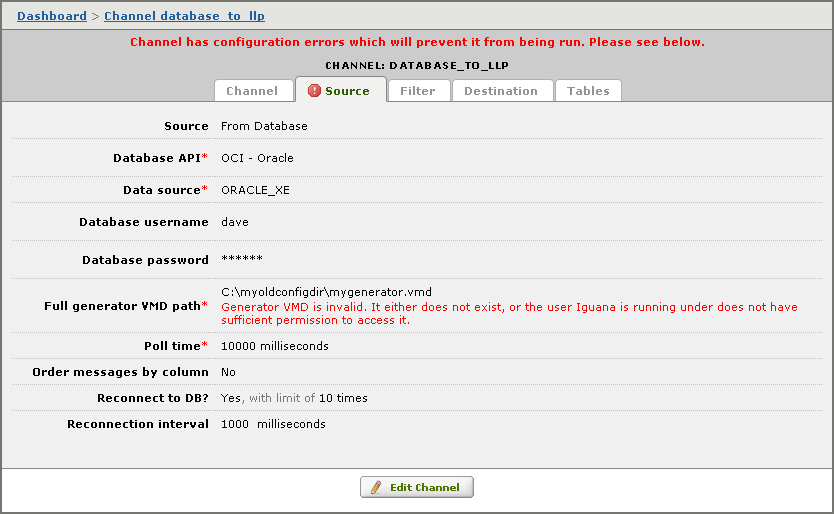
As you can see, this channel has a configuration error, as it is trying to reference a directory that is defined only on your production machine, not on the development machine on which you are installing Iguana. To fix this, edit the channel to just refer to the name of the VMD file:
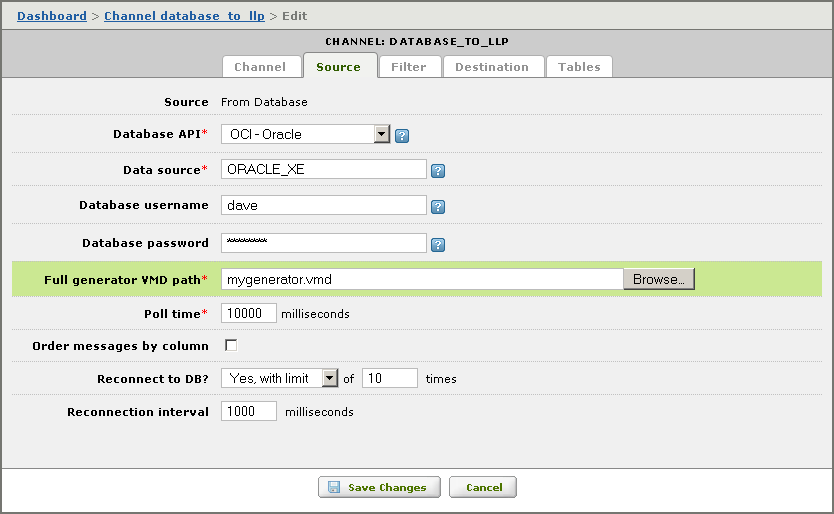
Because you have copied this VMD file to the Iguana server's working configuration directory, the server will be able to find it. And, since the channel doesn't refer to any specific directory, the channel can be easily copied to another server, provided the VMD file is also copied.
- The next step is to ensure that none of your channels are started automatically when this server is started. This ensures that, when this server is copied to your production machine, live data is not sent through channels on the new server until you are ready. For details on how to do this, see Displaying Channel Properties.
- Change the port that the new web server is using. To do this, follow the instructions in Changing the Default Web Server Port.
- Change the plugin communication port that the web server is using. To do this, follow the instructions in Plugin Settings.
The next step is to use the vmd_tool utility to convert your VMD files to XML format. This will enable you to check them in using your version control software. To do this:
- Open a Command Prompt window, and set the current directory to be the directory in which you have copied your VMD and configuration files.
- Type the following command:
vmd_tool --toxml --overwrite *.vmd |
This will convert all of your VMD files into XML format. Since this is a text-based format, this makes it easier to save these files in a version control system, and also makes it easier to use the version control system to view any changes that have been made to these files. See vmd_tool for more information on how to use this utility.
- Next, edit the iguana_service.hdf service configuration file, which is located in the directory in which you have installed the new Iguana server. Edit this file to refer to the working directory in which your VMD and configuration files are stored. For example, if you have stored these files in C:\IguanaConfig\, modify iguana_service.hdf to look like this:
application{
service_kill_timeout = 500000
service_display_name=iNTERFACEWARE Iguana
service_name=Iguana
service_description=HL7 Integration Engine
command_line=iguana.exe --working_dir C:\IguanaConfig\
command_line_unix=./iguana
path_registry_entry_win32 = SYSTEM\CurrentControlSet\Control\Session Manager\Environment
}
|
In this file, the command_line parameter has been changed to specify the working directory, which is the directory into which you have copied your configuration files. Note that you have already started this Iguana server using this directory as its working directory.
- Using your version control or configuration management system, check in all the VMD files and configuration files in the server's working directory. (In the example above, this working directory is C:\IguanaConfig.)
You are now ready to start installing and configuring Iguana 4.0 or later on your production machine.