

Plugin Settings |
Iguana's plugin capability enables you to write a custom application that connects to Iguana to generate or receive messages. From the Plugin Settings screen, you can configure this plugin.
| You must be a member of the Administrators role to configure plugin settings. | ||
 |
To view this page, click the Settings tab at the top right of the screen. In the Settings screen, click Plugin Settings. At present, the plugin communication port is the only plugin configuration setting available:
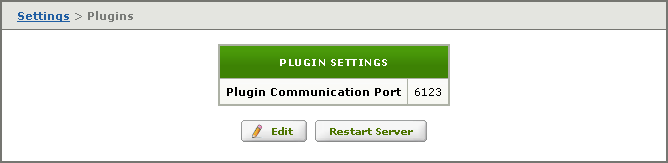
To change the communication port for your plugin, click Edit. The Change Plugin Settings screen appears:
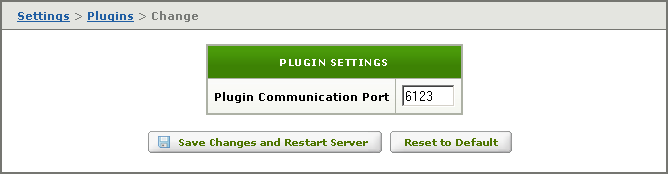
To change the plugin communication port:
- In the Plugin Communication Port field, type the communication port you want to use.
- Or, click Reset to Default to use the default plugin communication port.
- Click Save Changes and Restart Server to save your change and restart the server.
|
To restart the server from the Plugin Settings screen, click Restart Server. If your plugin communication port is in use, you will see a warning message when you display the Plugin Settings screen: 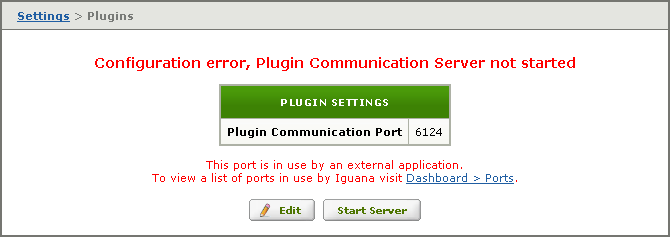 Click Start Server if you want to start the server anyway. | ||
 |