

Creating the Email Notification Rules |
Now that your channel is using the VMD file to detect channel inactivity messages, the next step is to create email notification rules for the channel. You will need two email notification rules:
- A standard email notification rule that sends an email message if a channel inactivity warning appears in the Iguana logs. This detects if the channel is active but messages of a specific type are no longer appearing.
- A channel inactivity rule that sends an email message if no messages at all are being sent through this channel.
To create the standard email notification rule that detects whether a channel inactivity warning message has appeared in the Iguana logs:
- Click the Settings tab at the top right of the screen. In the Settings screen, click E-mail Notification.
- Click the Notification Rules tab.
- In the Email Notification Rule screen, click Add a Rule.
- Select the Standard Rule radio button. A screen appears, enabling you to configure the email notification rule:
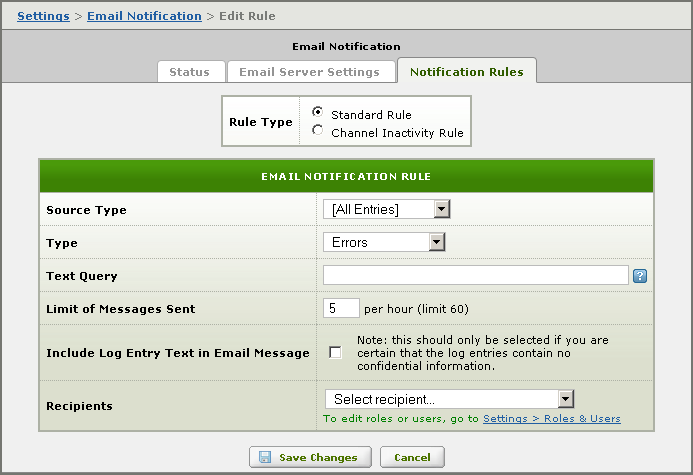
- From the Source Type list box, select Channel. The Channel list box appears.
- From the Channel list box, select the channel through which the messages are being sent.
- From the Type list box, select Informational.
- In the Text Query field, type "CHANNEL INACTIVITY WARNING" (including the quote characters).
- In the Limit of Messages Sent field, type 10 (or whatever limit you want to use).
- Select the Include Log Entry Text in Email Message check box. This will include the contents of the channel inactivity warning in your email message.
- From the Recipients list box, select one or more users or groups that will receive notification email messages when a log message appears that matches the criteria defined in this rule.
The Edit Rule screen should now look something like this:
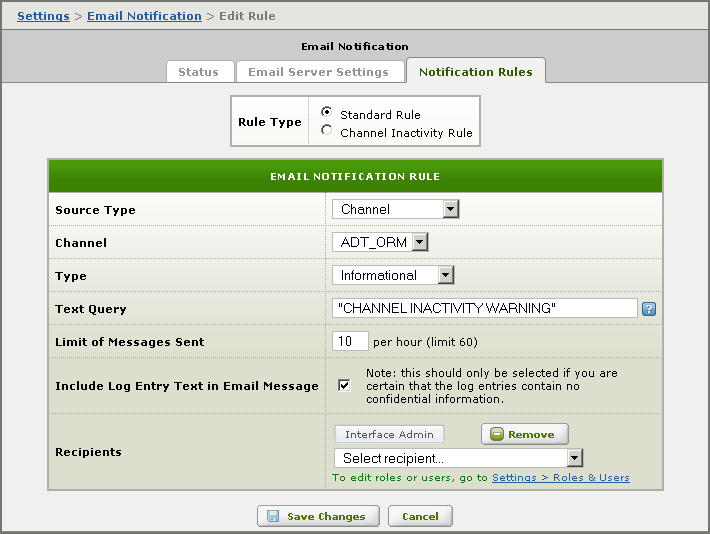
- Click Save Changes to create this rule. The rule now appears on the email notification rule page:
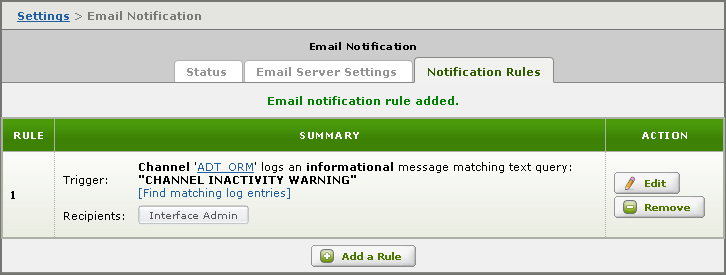
The next step is to create a channel inactivity rule that notifies you if no messages are being sent through the channel. To do this:
- Click Add a Rule.
- In the Edit Rule screen, select Channel Inactivity Rule.
The Channel Inactivity Rule screen appears:
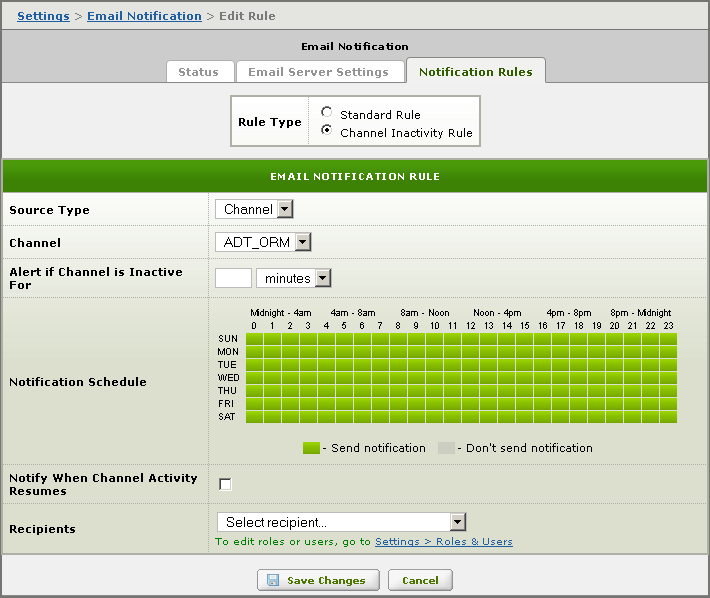
- From the Channel list box, select the channel through which the messages are being sent.
- In the Alert if channel is inactive for field, type a length of time. From the list box next to this field, select minutes or hours.
- From the Recipients list box, select one or more users or groups that will receive this email notification.
The Edit Rule screen should now look something like this:
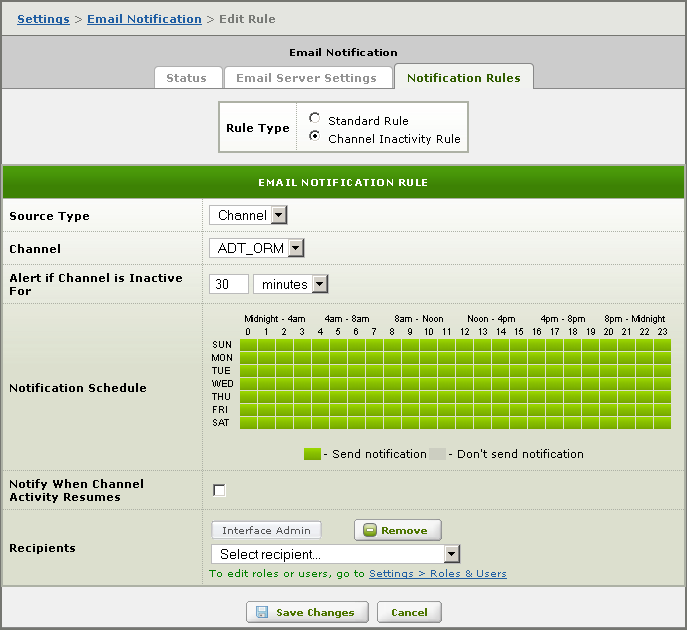
- Click Save Changes to create this rule. The rule now appears on the email notification rule page:
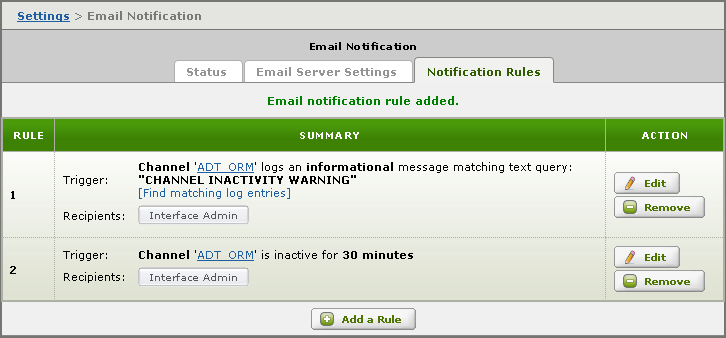
At this point, you have all of the email notification rules you need to detect channel inactivity. The next section describes how you can test this email notification solution.
| For more information on email notification rules, see Email Notification. | ||
 |