

Testing the Solution |
The easiest way to test your solution is to modify your channel to use LLP Listener as the source component (or create a test channel that uses this source component). You can then configure the HL7 Simulator to send test messages through the channel.
| For more information on the LLP Listener source component, see LLP Listener. | ||
 |
To configure the HL7 Simulator for this test:
- From Windows, click Start, Programs, iNTERFACEWARE, HL7 Analytical Tools and HL7 Simulator. This displays the HL7 Simulator:
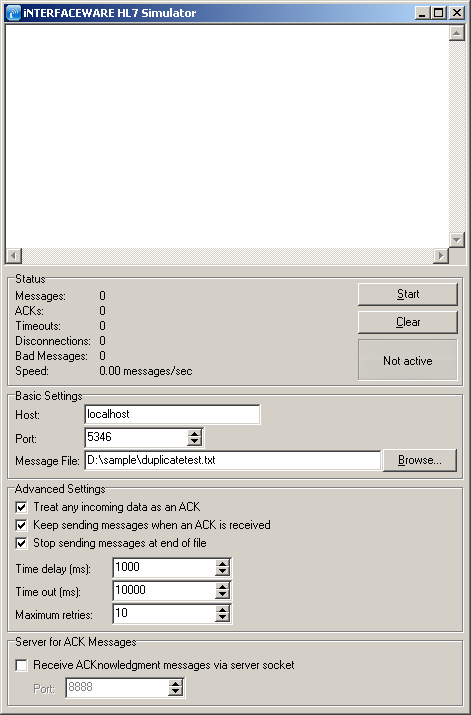
- In the Host field, type localhost (or the name of the machine on which Iguana is hosted).
- In the Port field, type the number of the port you specified in your LLP Listener source component.
- In the Message File field, specify the path and file name of a sample file. The duplicatetest.txt test file contains three messages, two of which are identical. This file can be used to test this channel.
- Select the Stop sending messages at end of file check box. This tells the HL7 Simulator to only send the test messages once.
- Start your Iguana channel, then click Start in the HL7 Simulator to send the test messages.
The duplicate messages will generate a duplicate message warning for this channel. This message will appear in the Iguana logs:
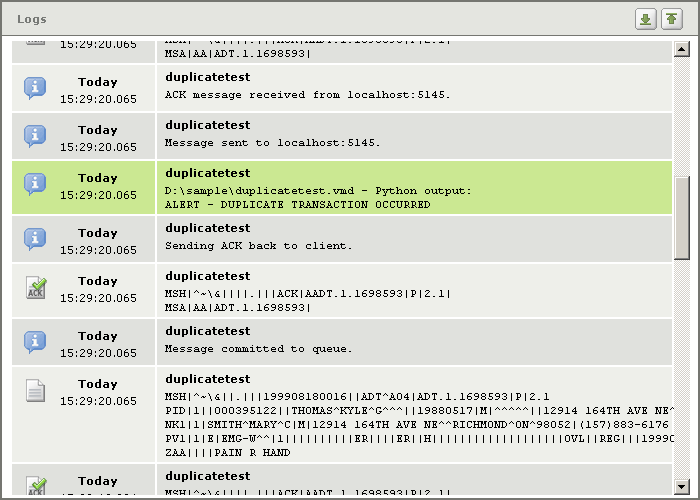
This warning message should trigger your email notification rule, and you should receive an email message warning you that a duplicate message was detected.
You can use the log search feature to determine whether a duplicate warning message appears in the Iguana logs. To do this, search for all log messages containing ALERT - DUPLICATE TRANSACTION OCCURRED. See Searching the Logs for more information on searching the logs. | ||
 |