

Looking for Iguana v.5 or v.6? Learn More or see the Help Center.
Sending a Notification When the Server Is Restarted |
You can create an email notification rule that notifies you when your Iguana server is restarted. This email notification rule looks for occurrences of a message with the text Main event loop is now running, which is a message that is written to the log file whenever the Iguana server is started.
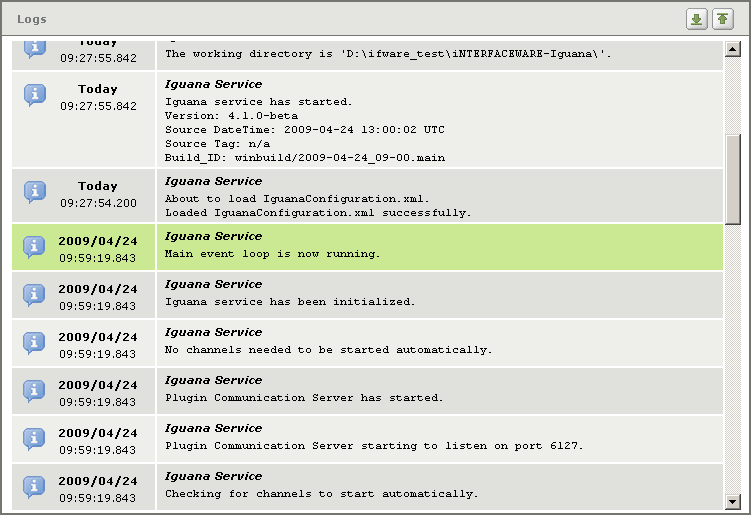
To create an email notification rule to notify you when your Iguana server is restarted:
- Click the Settings tab at the top right of the screen. In the Settings screen, click E-mail Notification.
- Click the Notification Rules tab.
- In the Email Notification Rule screen, click Add a Rule.
- Select the Standard Rule radio button. A screen appears, enabling you to configure the email notification rule:
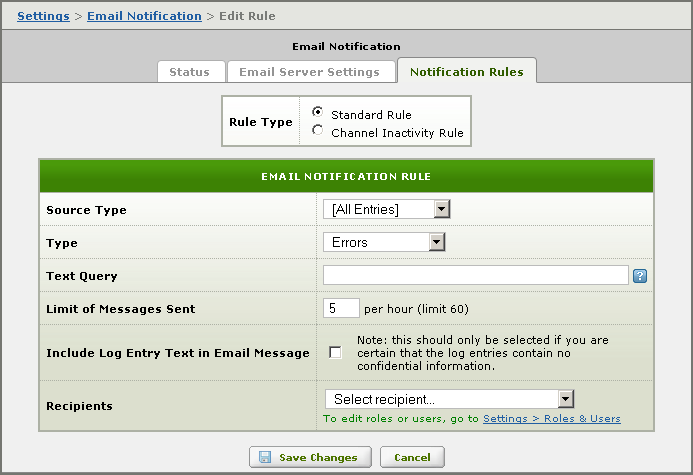
- From the Source Type list box, select [All Entries].
- From the Type list box, select Informational.
- In the Text Query field, type "Main event loop is now running" (including the quote characters).
- In the Limit of Messages Sent field, type 10.
- Select the Include Log Entry Text in Email Message check box. This will include the contents of the log message in your email message.
- From the Recipients list box, select one or more users or groups that will receive notification email messages when a log message appears that matches the criteria defined in this rule.
The Edit Rule screen should now look something like this:
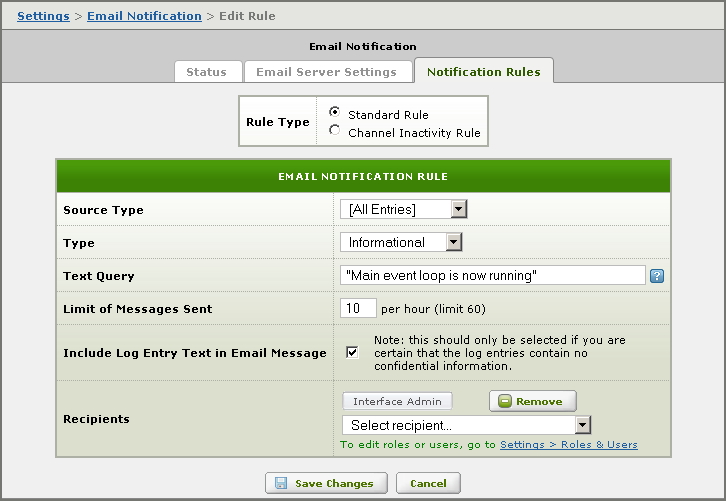
- Click Save Changes to create this rule. The rule now appears on the email notification rule page:
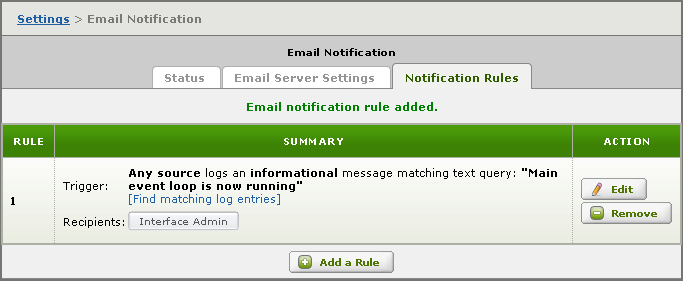
|
If you are running the Windows operating system, you can instruct the system to restart Iguana if it fails. To do this:
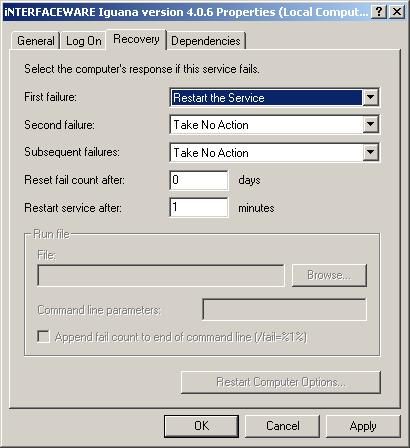
| ||
 |