

Looking for Iguana v.5 or v.6? Learn More or see the Help Center.
Creating the Email Notification Rule |
Now that your channel is using the VMD file to detect whether a duplicate message has been sent, the next step is to create an email notification rule that sends an email message if a duplicate message warning appears in the Iguana logs. To do this:
- Click the Settings tab at the top right of the screen. In the Settings screen, click E-mail Notification.
- Click the Notification Rules tab.
- In the Email Notification Rule screen, click Add a Rule.
- Select the Standard Rule radio button. A screen appears, enabling you to configure the email notification rule:
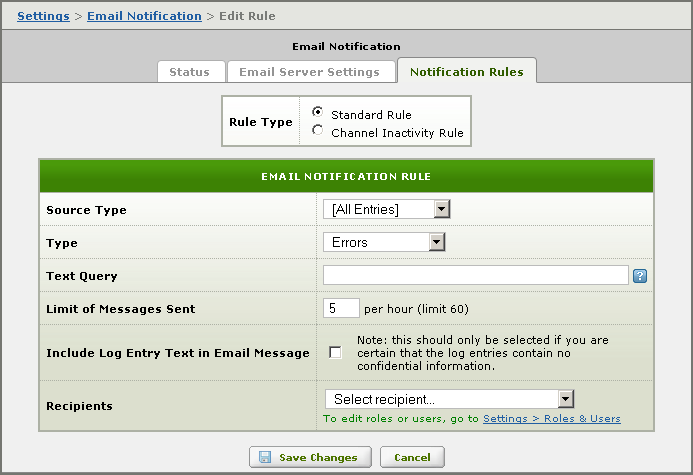
- From the Source Type list box, select Channel. The Channel list box appears.
- From the Channel list box, select the channel through which the messages are being sent.
- From the Type list box, select Informational.
- In the Text Query field, type "ALERT - DUPLICATE TRANSACTION OCCURRED" (including the quote characters).
- In the Limit of Messages Sent field, type 10 (or whatever limit you want to use).
- Select the Include Log Entry Text in Email Message check box. This will include the contents of the duplicate message warning in your email message.
- From the Recipients list box, select one or more users or groups that will receive notification email messages when a log message appears that matches the criteria defined in this rule.
The Edit Rule screen should now look something like this:
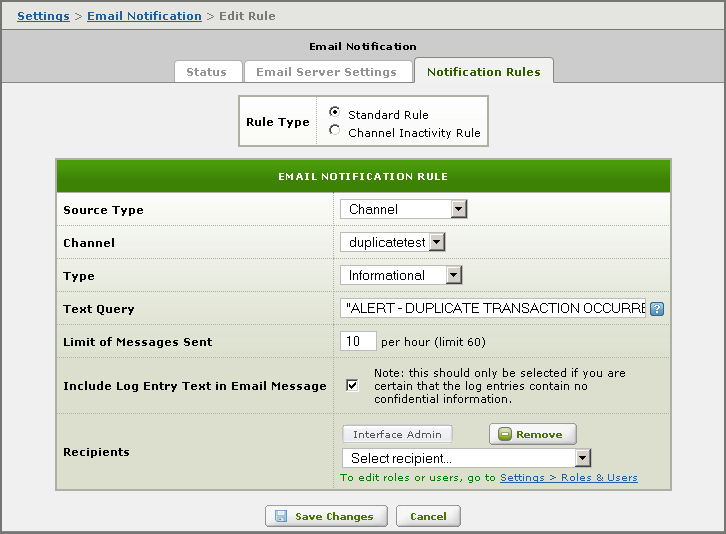
- Click Save Changes to create this rule. The rule now appears on the email notification rule page:
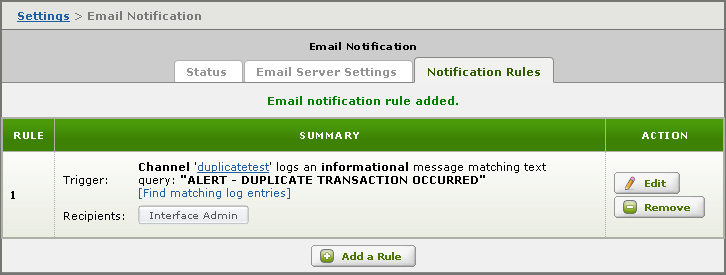
At this point, you have everything you need to detect whether a channel has received duplicate messages. The next section describes how you can test this email notification solution.
| For more information on email notification rules, see Email Notification. | ||
 |