

Logging |
To view the log settings, click the Settings tab at the top right of the screen. In the Settings screen, click Logging. This displays the Log Settings screen:
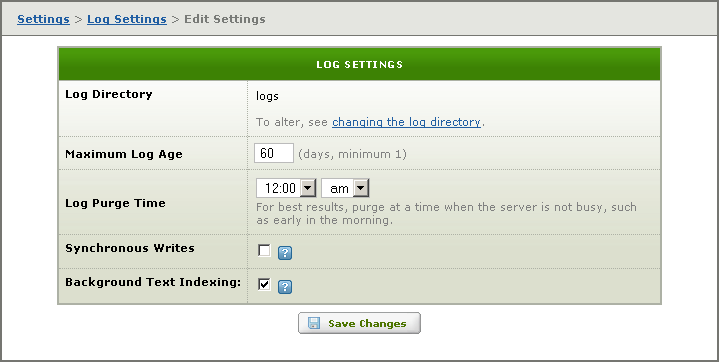
This screen displays the following log settings:
- Log Directory is the location of the Iguana log directory;
- Maximum Log Age is the maximum log age, which is the length of time logs are kept in the directory;
| See Log Age and Logging Performance for a discussion of the factors to consider when deciding on a maximum log age. | ||
 |
- Log Purge Time is the time of day at which logs older than the maximum log age are purged.
- Synchronous Writes indicates whether changes made to the logs are synchronized with the log file after each message is processed. This is safer but significantly slower.
- Background Text Indexing indicates whether the background thread that creates log index files should be running or not. This setting appears only if indexing is required.
|
See Synchronous Writes and Logging Performance for a discussion of how synchronous writing of log messages affects logging performance. | ||
 |
|
If Synchronize Writes is selected and your Iguana channels have a high volume of activity, it is best to store the Iguana log files and database files on a physical device other than that on which the operating system and other applications are stored. This ensures that the synchronize operations do not adversely affect the performance of your operating system or of the other applications that you are running. For details on how to change the Iguana log directory, see Changing the Log Directory. | ||
 |
If you are a member of the Administrators role, you can click Edit to change the log settings. The Edit Settings screen appears:
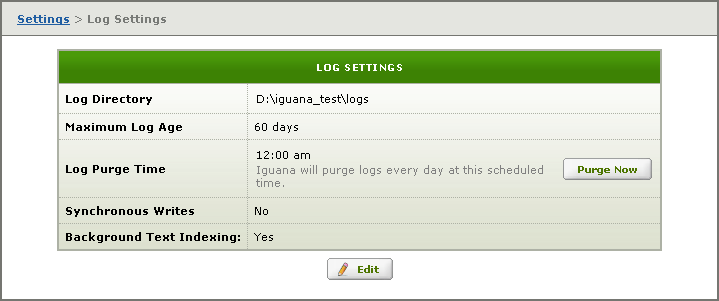
From this screen, you can view the log directory or change the time of day at which logs are purged. You can also change the maximum log age, which is the length of time that log messages are kept on the server, or indicate whether log messages are to be written synchronously.
| See Changing the Log Directory for information on how to change the log directory. | ||
 |
To change the log purge time or the maximum log age:
- In the Log Purge Time fields, type a new time in HH:MM format.
- In the Maximum Log Age field, type a length of time in days. This number must be at least 1.
- Select the Synchronous Writes check box if you want Iguana to synchronize the stored log messages with the log files after each message is processed. This is safer but significantly slower.
- If the Background Text Indexing check box is displayed, unselect this check box if you want to disable the background thread that is performing log indexing. You can do this if performance is being affected. This lasts until Iguana is restarted, or until you select the check box again.
|
The Background Text Indexing check box is displayed only if background indexing is being performed. | ||
 |
- Click Save Changes to make your changes.
The Log Purge Time fields use a 24-hour clock format. For example, to purge logs at 11:30 p.m. every night, type 23 in the first field and 30 in the second field. For best results, purge logs at a time when the Iguana server is not busy, such as early in the morning. For information on how to view logs in Iguana, see Viewing the Logs. | ||
 |
To purge the logs immediately, from the Log Settings screen, click Purge Now. A list of the log files that will be purged is displayed:

If you have created channels whose destination component is To Plugin and that use legacy database logging, a list of logs for these channels is also included:
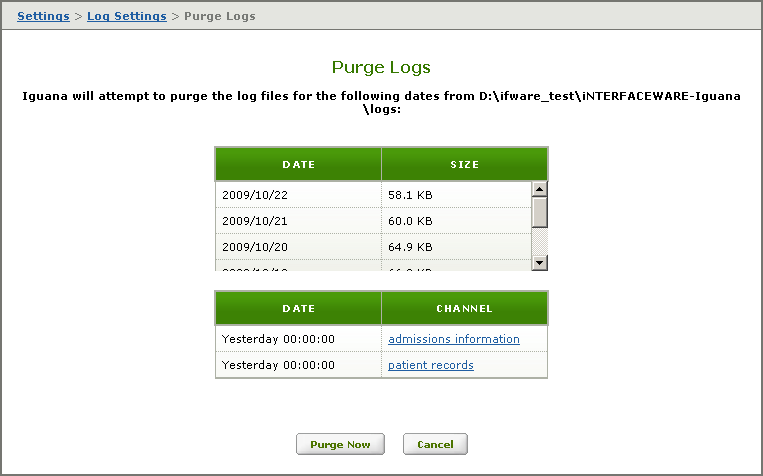
On this screen, click Purge Now to purge the logs. A screen appears, displaying the result:
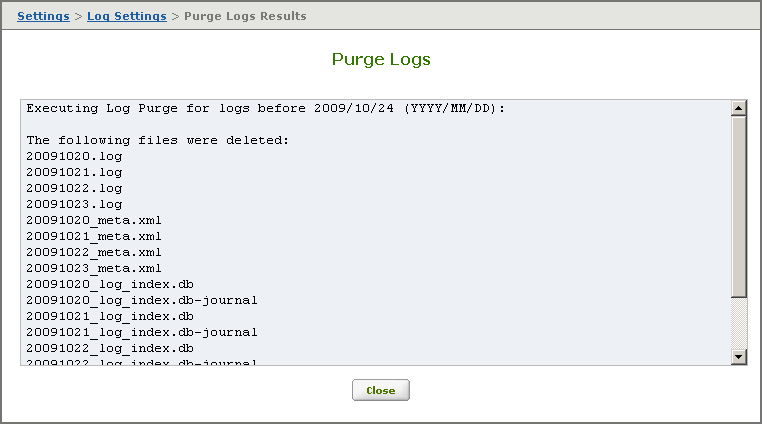
Click Close to return to the Log Settings screen.
You must be a member of the Administrators role to purge the logs. | ||
 |
|
For more information on legacy database logging in plugins, see Specifying Legacy Logging in the To Plugin Destination Component. | ||
 |