

Specifying Legacy Logging in the To Plugin Destination Component |
If you select the Legacy database logging check box when configuring the To Plugin destination component of a channel, fields appear that enable you to supply the database information:
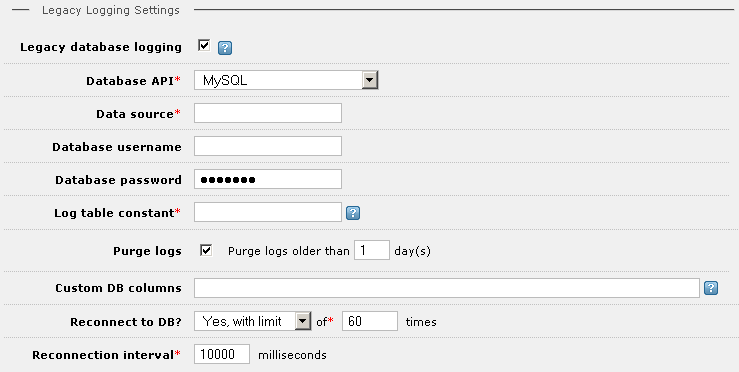
To specify legacy logging:
- From the Database API field, select the database that you are using.
- In the Data source field, type the name of the database.
- If your database requires a username, type the username in the Database username field.
- If your database username requires a password, type the password in the Database password field.
- In the Log table constant field, you can optionally type a constant to uniquely identify the database tables that will contain log information. This constant will be added as a prefix to the name of the database table containing log information, and will be added as a postfix to the name of the database table containing the index information. If you leave this field blank, the default is to use the channel name, converted to lower case and with white space removed, as the log table constant.
|
For an example of how the log table constant is used: if your channel is named plugin and you do not specify a value in the Log table constant field, the log table is named plugin_dest1_inb_exe_mes_suc and the index table is named log_indices_plugin. In version 3.3.2 of Iguana, the database table name had to be the same as the name of the channel. In this version of Iguana, you can change the name of the channel without having to change the names of the legacy log tables. | ||
 |
- Select the Purge logs check box if you want Iguana to automatically purge the log table for you. When this check box is selected, a field appears that enables you to specify the number of days to wait before purging log table entries from the database.
- In the Custom DB columns field, type the names of any additional columns that the database table contains. These names must be separated by ; (semi-colon) characters.
- From the Reconnect to DB? list box, select whether you want Iguana to try and reconnect to the database if the connection is lost. Select No if you do not want Iguana to reconnect, Yes (unlimited) if you want Iguana to keep trying to connect forever, or Yes, with limit if you want Iguana to make a limited number of reconnection attempts.
If you select Yes, with limit in the Reconnect to DB? list box, you must specify the number of times to try to reconnect and the number of milliseconds between reconnection attempts. 10000 milliseconds is commonly used here.
|
If you have selected the Legacy database logging check box, you can export the legacy database tables after you have created the channel. See Exporting the Legacy Log Database Tables for details on how to do this. | ||
 |
| For information on how to write a plugin that communicates with Iguana, see Writing a Plugin. | ||
 |