

Looking for Iguana v.5 or v.6? Learn More or see the Help Center.
Using the HL7 Listener to Test the Application |
You can use the HL7 Listener, a tool packaged with Chameleon, to test the application. The Listener receives messages over a port and displays them.
To use the HL7 Listener:
- Start the HL7 Listener.
- In the Port field, set the port to 5123 (or whatever port your client is receiving on).
- Ensure that the Send Acknowledgement back to sender option is checked. This tells the Listener to return an acknowledgement (an ACK message) to your client application when it receives a message.
- Leave the other fields unchanged.
- Click Start. This tells the Listener to begin listening for messages.
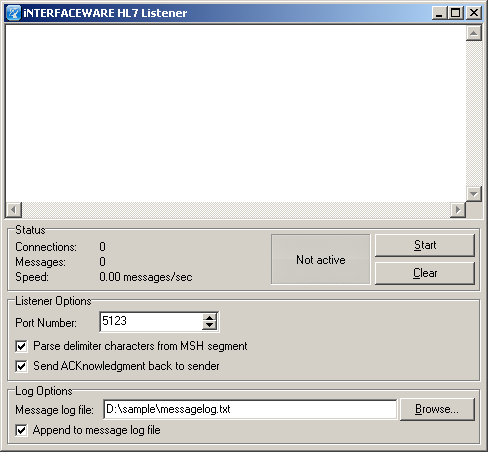
HL7 Listener
- Return to the client application. Click Connect, then click Send.
When you click Send, the following events happen:
- The client application displays the generated HL7 message, and sends it to the Listener.
- The Listener receives the message and displays it in its output window.
- The Listener generates an ACK message, acknowledging receipt of the message. It displays the ACK message and sends it to the client application.
- The client application displays the ACK message in its output window.
If you take a look at the generated message, you will notice the following:
- All of the segments included in your Segment Grammar have been generated, in the order specified.
- Though your Segment Grammar specified that the OBX segment could repeat, only one OBX segment has actually been generated. You can alter this by modifying the application's GenerateMessage method.
- The values you set using Python scripts have been correctly inserted into the message. These values have overridden the values set by GenerateMessage. Outbound Python scripts are always executed after the message data is loaded into the application tables, as these scripts can be used to modify this message data.
| Refer to Defining the MessageInfo Table to view examples of some of the outbound Python scripts created in this tutorial. | ||
 |
At this point, you have completed the process of building a message-generating application. In the next and final step of this tutorial, you will learn how to handle repeated segment groups.