

Defining the MessageInfo Table |
The MessageInfo table will contain all the data to be included in the MSH segment of the message. To determine this data, start by examining the MSH segment in the Message Browser:
- Open the Message Browser.
- Copy and paste the sample message into the top pane, and click Parse.
If you expand the MSH segment node of the sample message, you'll see the complete list of fields defined for this segment:
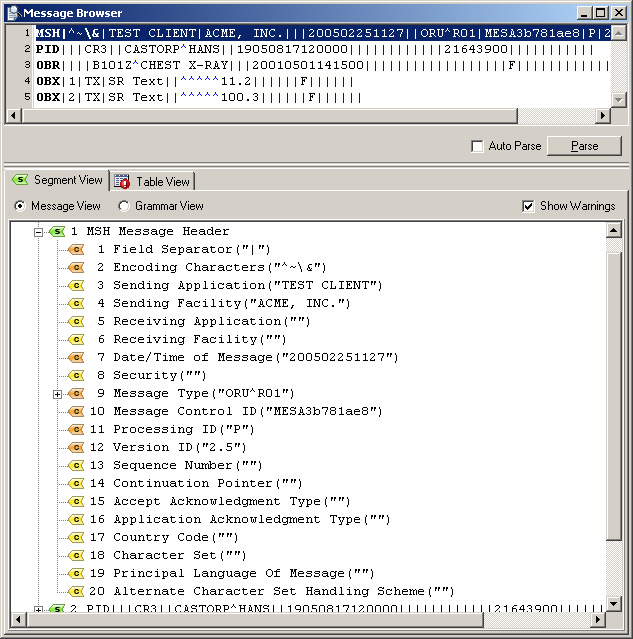
Generating the MSH Segment
In this display, fields that must be included in a valid MSH segment are marked with an orange flag. These fields are:
| Field Number | Field Name | Description |
|---|---|---|
| 1 | Field Separator | The field separator delimits the fields in the HL7 message being generated. It is used in all segments of the message. By default, this is the pipe character '|'. Chameleon automatically includes this field in all generated messages. If necessary, the default characters can be overridden. For more details, see Message Delimiters. |
| 2 | Encoding Characters | The encoding characters are a sequence of four characters that denote, respectively, the subfield delimiter, the repetition delimiter, the escape character and the sub-subfield delimiter to be used in this message. By default, these are the caret (^), the tilde (~), the forward slash (/), and the ampersand (&), respectively. Chameleon automatically includes this field in all generated messages. If necessary, the default characters can be overridden. For more details, see Message Delimiters. |
| 7 | Date/Time Of Message | The date and time that the message was generated. |
| 9 | Message Type | You do not have to concern yourself with this field, as it is automatically set to be the message identity. You created a message identity when you used the Create Message Definition Wizard to create the message definition. |
| 10 | Message Control ID | The unique identifier for the message. When you send the message to the recipient, it will echo this Message Control ID back to you to indicate that the message was safely received. |
| 11 | Processing ID | This indicates the mode of the application when the message was produced: 'D' for debugging or 'P' for production. In this tutorial, you will be setting this to 'P'. |
| 12 | Version ID | This indicates what version of HL7 is being used. In this tutorial, you will be setting this to 2.5. |
In addition to the mandatory fields described above, it is useful to specify the following fields in the MSH segment:
| Field Number | Field Name | Description |
|---|---|---|
| 3 | Sending Application | This indicates the name of the application producing the messages. In this tutorial, you will be setting this to 'TEST CLIENT'. |
| 4 | Sending Facility | The facility sending the message. In this tutorial, you will be setting this to 'ACME, INC.' |
Many of the fields described above do not need to be included in your MessageInfo table, as Chameleon takes care of them for you. Your table only needs to include the following:
- Field 3, Sending Application
- Field 4, Sending Facility
- Field 7, Date/Time of Message
- Field 10, Message Control ID
- Field 11, Processing ID
- Field 12, Version ID
Now that you know what fields need to be included in the MessageInfo table, you can create the table itself:
- Create a new table by clicking the Table icon in the toolbar. The new table, Table0, appears in the Workspace under Tables.
- Right-click the new table and select Rename Table.
- Rename this table MessageInfo.
- Double-click the MessageInfo table in the Workspace. The MessageInfo Table window is displayed.
- In the Description field, type General Message Information. (This description is optional.)
The MessageInfo Table window now looks like this:
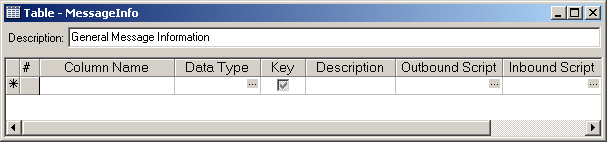
MessageInfo Table
Each row of the MessageInfo Table window represents a column of the data table it is defining. To fill in the MessageInfo Table, perform the following steps:
- In the empty field in the Column Name column, type SendingApplication. Notice that when you start typing, a new row appears.
- In subsequent rows, in the Column Name column, type SendingFacility, GenerationDateTime, MessageControlID, ProcessingID and VersionID.
- In the Data Type column, select the String data type for all items except GenerationDateTime. For GenerationDateTime, select the Date Time data type.
When you are finished defining the table, it should look like this:
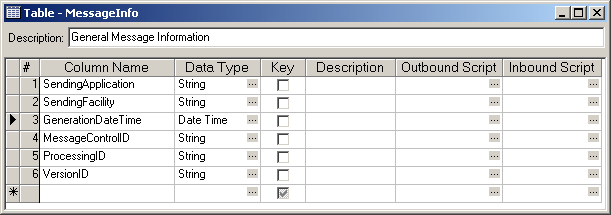
Fields For the MSH Segment
|
The MessageInfo table also contains these columns:
| ||
 |
For the final step of the MessageInfo table creation process, recall that four of the six columns of the table have predefined values that will be included in every MSH segment you generate:
- SendingApplication is defined as 'TEST CLIENT'
- SendingFacility is defined as 'ACME, INC.'
- ProcessingID is defined as 'P'
- VersionID is defined as '2.5'
| The other fields, GenerationDateTime and MessageControlID, will be set by the application when it creates the message. | ||
 |
To set these predefined values, you will use outbound scripts. You can define an outbound script for any data field in the table; this script modifies data obtained from the table. An outbound script can also be used to generate data if none exists. The modified or generated data is then used when producing the MSH segment.
Outbound scripts are stored in the Outbound Script column of the MessageInfo table. They are written in Python, a well-known scripting language.
|
For more information on Python, see Using Python Scripting. | ||
 |
To create outbound scripts for the MessageInfo table:
- Click the ... (ellipsis) button in the Outbound Script column of the SendingApplication row. The Editing Script window appears.
- In this window, type the following Python script:
value = 'TEST CLIENT' |
- Click Ok to close the Editing Script window.
In outbound scripts, value is a special variable that represents the data for a field. In this script, value is set to 'TEST CLIENT'. This means that, in every generated message, the SendingApplication field of the MSH segment will always be set to 'TEST CLIENT'.
You will need similar outbound scripts for the other fields you need to define. For the SendingFacility field, the outbound script is:
value = 'ACME, INC.' |
For ProcessingID, the outbound script is:
value = 'P' |
Lastly, the VersionID outbound script is:
value = '2.5' |
When you are finished, the MessageInfo table looks like this:
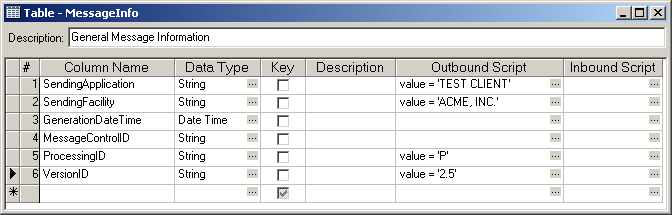
Using Python Scripts to Set Constant Values in the MSH Segment
This completes the definition of the table associated with the MSH segment.