

Testing the Application |
Now that you understand how the client application works, you can open the project and test it.
To test the client application:
- Go to the folder in which your VMD file is located. This directory will contain the project that you have built using the Stubcode Generation Wizard. If you are using C#, as described in this tutorial, the project file is named Client.csproj.
- Compile this file. This creates the application, which is located in Client.exe.
- Double-click Client.exe to start the application.
|
If you are using a language other than C#, your project file will have a different name. If you cannot see a project file at all, rebuild the application by following the steps in Generating an Application. When you are asked whether you want to open the project, click Yes; compile and run the project. | ||
 |
When the client application generated using C# is running, it appears as shown below:
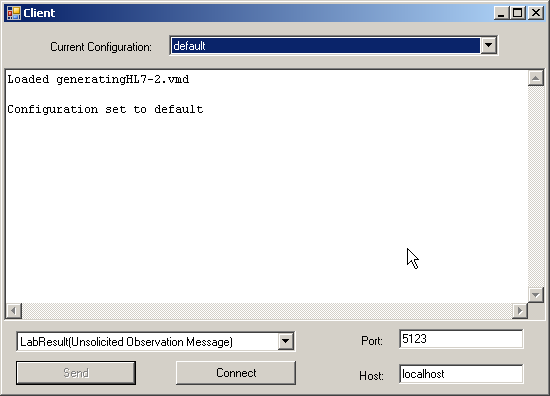
Client Application's User Interface
From this interface, you can select which type of message to generate. In this case, the only option is the LabResult message, as this is the message definition you have created in this tutorial.
The client is configured to send messages to port 5123 on host localhost. To test the application, you need to listen to that port.