

Setting the Grammar Root For the Defined Tables |
In the previous section, when you dragged the tables from the Workspace to the Table Grammar window, an error icon appeared next to each table name. This is because you need to specify a grammar root for each of your tables. The grammar root for a table specifies the part of the message to which one row of that table will be mapped.
The grammar root is normally set to be either:
- A particular segment, or
- The entire message.
If your segment does not appear more than once in a generated message, you must specify the entire message as the grammar root. If your segment may appear more than once, you must specify the segment as the grammar root. In the tutorial example, the OBX segment may repeat, but the others do not.
To set the grammar root for the MessageInfo Table:
- In the Table Grammar panel, double-click MessageInfo. An Information window appears, reminding you that you must set the grammar root.
- Click OK. The Grammar Root Selection window appears.
- Select Message, and click OK. The Table Mapping window appears.
- Close it for now. You will set up the mappings in the next section of this tutorial.
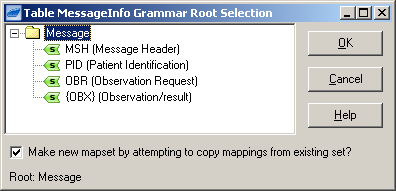
Grammar Root Selection Window
- Repeat this process for the Patient and ObservationRequest tables, choosing the entire message as the grammar root each time.
- Repeat this process for the ObservationResult table, except select the OBX segment as the grammar root, as shown below. Each row will therefore map to a new OBX segment.
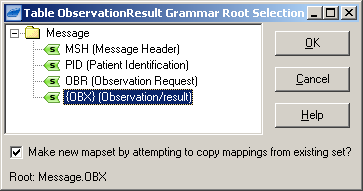
Choosing the OBX Segment as the Grammar Root
|
In the Table Grammar panel, you have the option to display Warning Messages. Warning Messages are not as critical to fix as error messages; in many cases, they may be intentional. 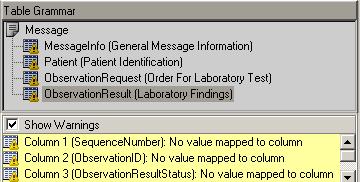 You can toggle Warning Messages on/off by checking/unchecking the Show Warnings option. For more information about Warning Messages, see Warning Messages. | ||
 |