

Warning Messages |
Warning Messages are not as critical to fix as error messages; in most cases, they may be intentional. As such, you can toggle Warning Messages on/off at any time.
If a node in the table grammar contains both warnings and errors, the error icon is displayed. The Error/Message Display appears as normal, with some additional warning messages in it.
The following is a full list of warnings which can be displayed in the Error/Warning Message Display:
- Table contains no columns;
- No value mapped to column; and
- Field repeats - only first instance mapped.
To view a list of warnings associated with a node, simply select the node. The warnings are displayed below Show Warnings, as shown below.
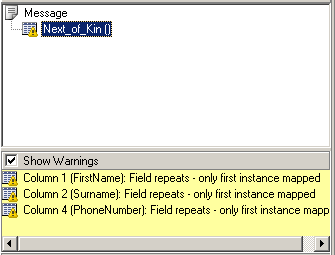
Error/Warning Display, Showing Warning Message