

Looking for Iguana v.5 or v.6? Learn More or see the Help Center.
Adding the Tables to the Table Grammar |
The next step is to associate the tables you have defined with your LabResult message. You can do this by adding the tables to the message's Table Grammar:
- In the Workspace, locate the LabResult message definition. Expand it if necessary, and double-click Message Grammar. The Message Grammar window appears.
- Drag each of the four defined tables from the Tables folder of the workspace, and drop each of them into the Table Grammar panel, as shown below. This tells Chameleon that you want to use these tables when generating messages of type LabResult.
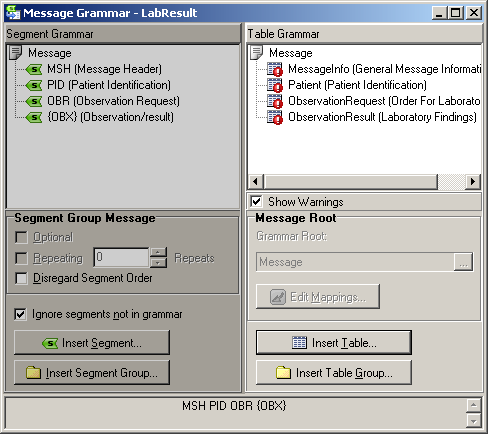
Adding the Tables to the Message's Table Grammar
|
The error icon, shown in the Table Grammar panel, indicates that the grammar root has not been set. You will set the grammar root in the next section. For more information about Error messages, see Error Messages. | ||
 |