

Viewing Network Messages |
Iguana 4.0 or later now provides more detailed logging of network messages, such as connection errors and retry attempts. This makes it easier for you to diagnose any connection problems that may occur.
For example, here is a sequence of log messages generated when a channel is trying to connect to an LLP server, and the server is not listening to the channel:
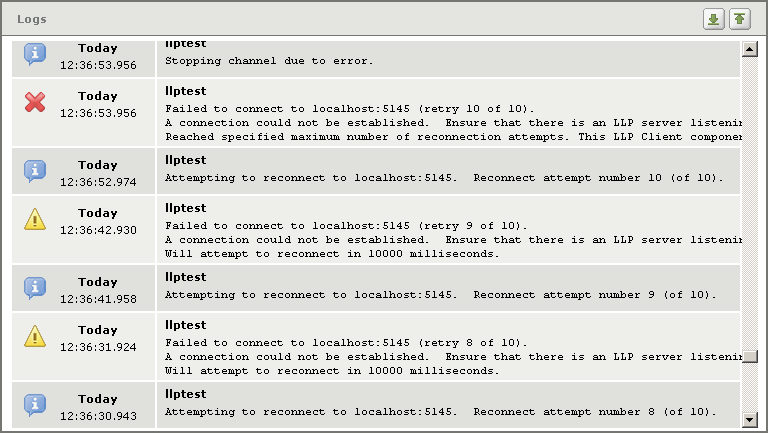
Log Messages Generated By Failed Connection Attempts
From these log messages, you can see that Iguana is unable to connect to an LLP server at port 5145 of machine localhost. You can also see that Iguana will attempt to reconnect 10 times, and will try again every 1000 milliseconds.
|
Iguana also generates log messages for the following events:
| ||
 |