

Looking for Iguana v.5 or v.6? Learn More or see the Help Center.
Viewing Related Log Messages |
When you are viewing a log message, you can display the log messages that are related to it.
To view the related log messages:
- From Iguana, click the Logs tab.
- In the logs, locate the log message for which you want to view the related log messages, and click it. Detailed information on the log message is displayed.
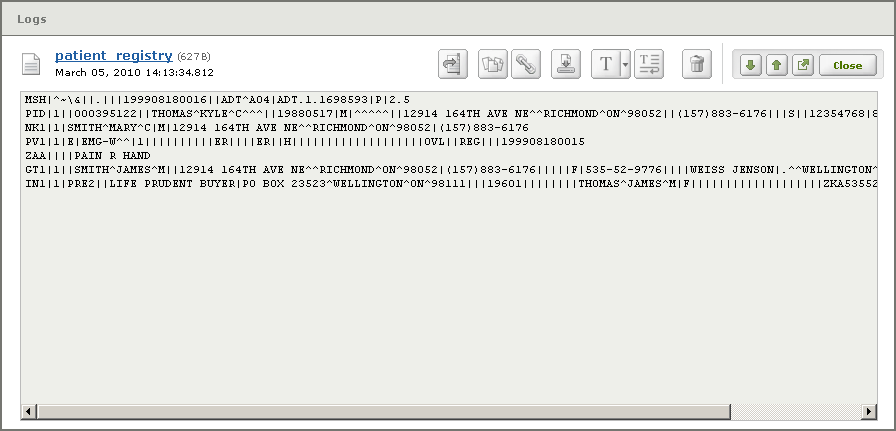
- Click
 to view the
related log messages:
to view the
related log messages:
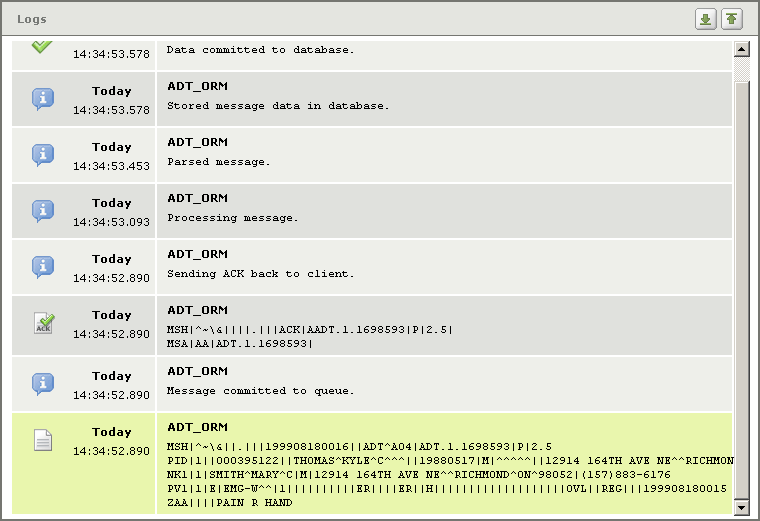
While you are displaying the related log messages, the Search Criteria panel indicates that you are viewing the log messages in context:
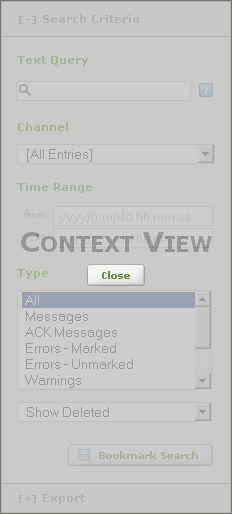
And the original log message is highlighted:
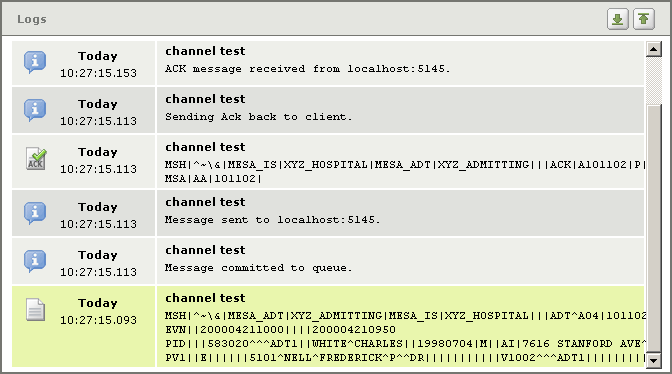
Click Close (in the Search Criteria panel) to return to displaying all log messages in the Logs screen.