

Viewing User Actions |
The Iguana logs keep track of the following actions that users perform:
- Logging into or logging out of the system;
- Attempting to log in with an unknown user name or incorrect password;
- Stopping a channel;
- Changing a channel configuration;
- Adding or deleting a channel.
The Iguana logs also indicate when a user session has expired due to inactivity.
|
New Feature in Iguana 4.1 Log messages that describe user actions were added in Iguana 4.1. This capability enables administrators to monitor who is using the Iguana server. | ||
 |
The following table lists the messages that are generated by the Iguana logs:
| Action | Message |
|---|---|
| User logs in to Iguana | User <username> has logged in from remote IP <address>. |
| User logs out of Iguana | User <username> has logged out. |
| User attempts to log in with an unknown user name | Failed login attempt from remote IP <address>: non-existent user <username>. |
| User attempts to log in with an incorrect password | Failed login attempt from remote IP <address>: incorrect password for user <username>. |
| Channel stopped | Channel is being stopped by user <username>. |
| Channel configuration changed | Channel <channelname> modified by user <username>. |
| Channel added | Channel <channelname> added by user <username>. |
| Channel deleted | Channel <channelname> removed by user <username>. |
| User session expires | Session has expired for user <username>. |
|
Failed login attempts are recorded as log messages of type Error. This means that they will appear on the Dashboard Control Panel as errors. | ||
 |
For example, here is what the Logs screen looks like when user admin logs in and then logs out:
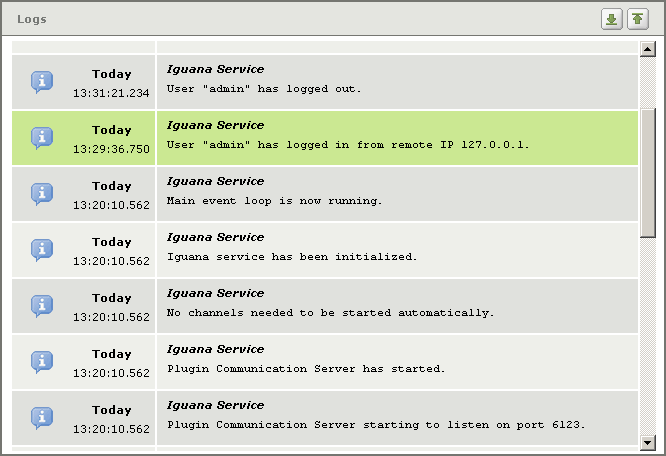
|
The easiest way to determine who has logged in is to search the logs using the text query "has logged in". See Searching the Logs for more information. | ||
 |