

Viewing a Log Message In Multiple View Modes Or On Remote Computers |
Iguana allows you to display any log message in a separate browser window on your computer or in a remote browser window on another computer. This makes it easy to do the following:
- Display message data in multiple view modes at once;
- Display and discuss patient data or other medical information in real-time in an Internet-based video conference or telephone call.
|
New Feature in Iguana 4.5 Displaying log messages in a remote window is new in Iguana 4.5. | ||
 |
To display a log message in a separate browser window on your computer, click  (located in the upper right corner of the log message):
(located in the upper right corner of the log message):
The detailed view of the message is displayed in the separate window:
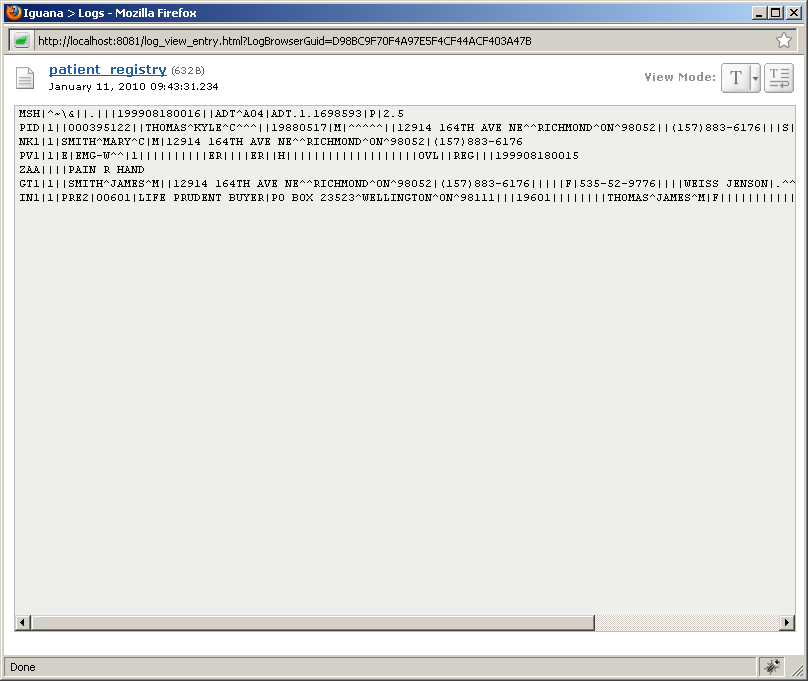
You can create as many copies of this window as you want. To create an additional copy, click  again.
again.
Each separate browser window provides the following buttons that enable you to control how the message is displayed:
| Button | Description |
|---|---|
 | The view mode in which the log message is being displayed. Click the arrow at the right of this button to display a drop-down menu that lists the available view modes. See Selecting the Log Message View Mode for more details. |
 | Toggle line wrapping. |
If you have opened multiple remote windows, changing the view mode in one window does not affect the view mode of the others. This enables you to view the same data in several different view modes simultaneously.
Note that each separate browser window always displays the current log message. If, in the Logs screen, you use the navigation keys to change the current log message, the log message displayed in the separate window is also changed. Similarly, if you follow the instructions in Viewing Log Message Details to display log message details on the Logs screen, these details are also displayed in the separate window. The view mode and line wrapping are not changed when the displayed log message changes.
You can use this technique to display any log message in a remote browser window on another computer (or in a different browser on the same computer). To do this:
- On the computer that is running Iguana, click
 to open a separate browser
window.
to open a separate browser
window. - Make a note of the URL that is displayed in this separate window:
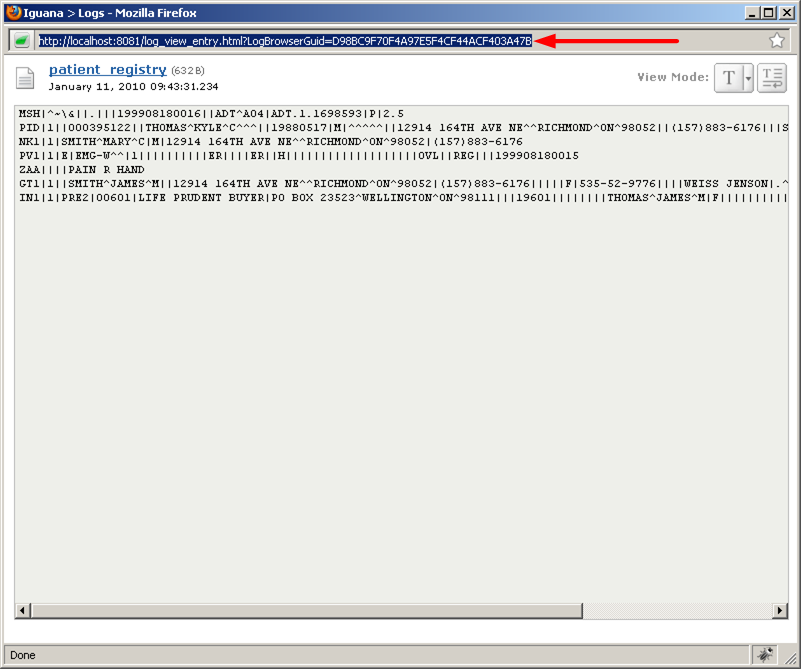
- On your remote computer, start your preferred browser.
- Log into Iguana.
- In your preferred browser's address field, paste the URL that you noted above. This displays the detailed view of the log message in the browser window on the remote computer.
The browser window on the remote computer always displays the current log message. If you change the current log message or display the message details for a log message on the Iguana Logs screen, the message displayed in the remote browser also changes.
If you are displaying a message in a remote browser window on another computer, or on a different browser on the same computer, a Disable Remote Windows button appears on the Logs screen:

Click Disable Remote Windows to disable any windows in other browser sessions that are viewing a log message.
|
To break the connection between the Iguana server and the separate or remote browser window, click the Dashboard tab or the Settings tab. If you then return to the Logs screen and change the current log message, your change is not displayed in the other browser window. If your Iguana window remains inactive for a significant period of time, a dialog box is displayed in the other browser window: 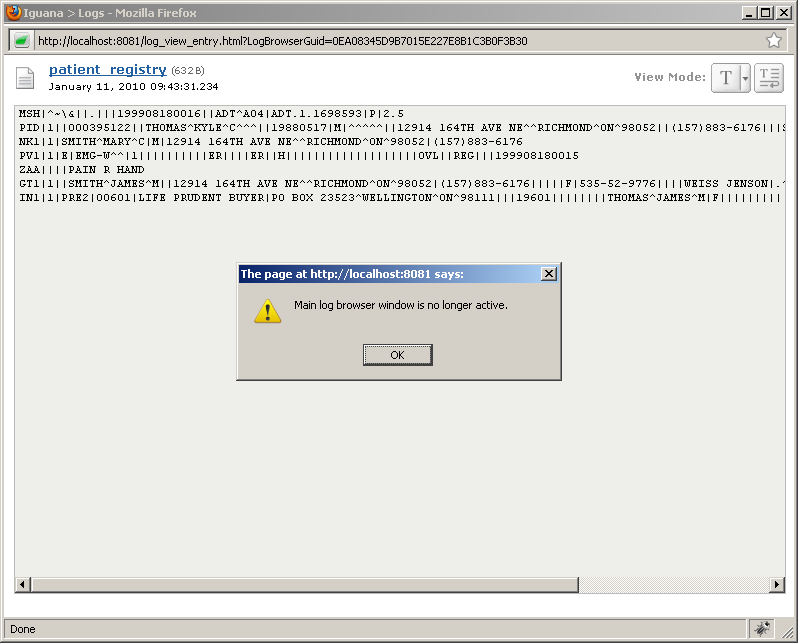 | ||
 |