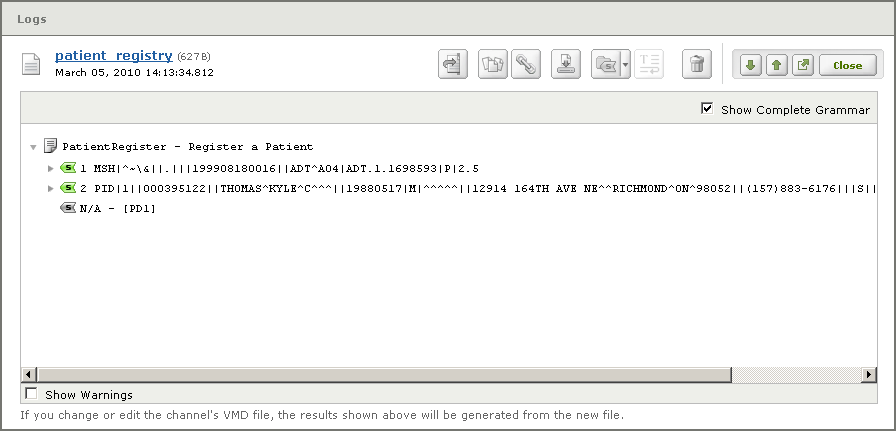Viewing Segments of a Logged Message |
For any message that has been logged by Iguana, you can view detailed segment information. In addition, if the message was generated by a channel whose destination component is To Database, you can view the segment grammar of the message definition that matched the message. (This message definition can be found in the VMD file that is specified in the channel.)
|
New Feature in Iguana 4.5 The ability to view detailed segment information is new in Iguana 4.5. | ||
 |
To view detailed segment information for a message:
- From Iguana, click the Logs tab.
- In the logs, locate the message that you want to examine, and click it. Detailed information on the log message is displayed:
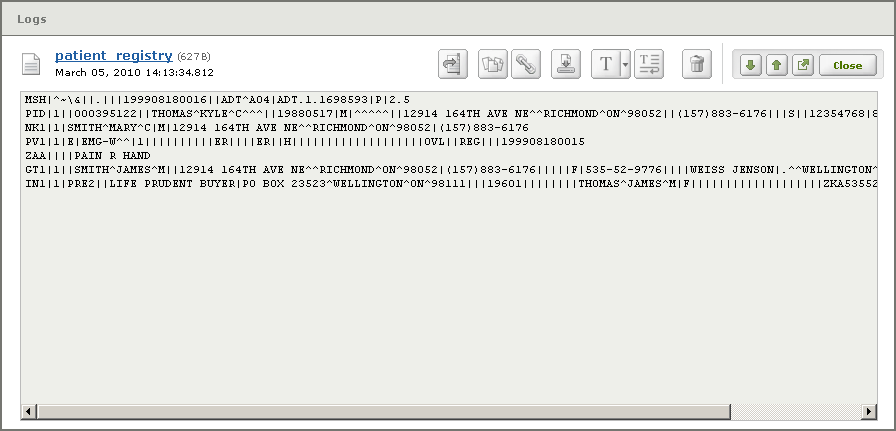
- Select Segment View from the view mode drop-down menu:
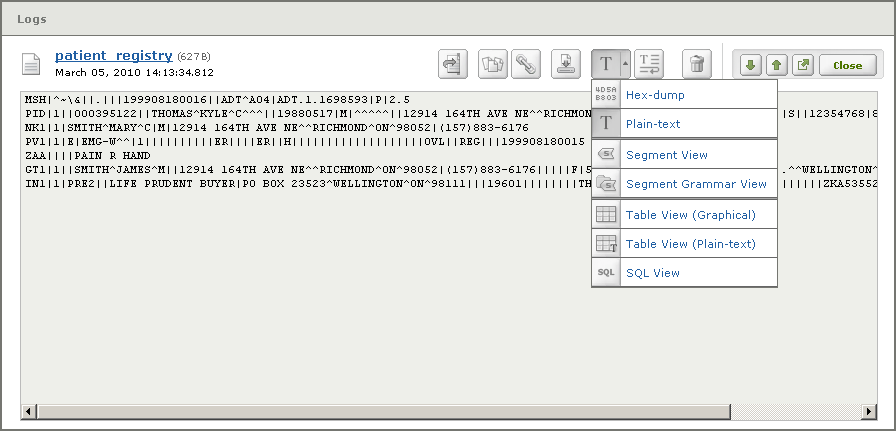
The Logs screen now displays the message segments, as shown below:
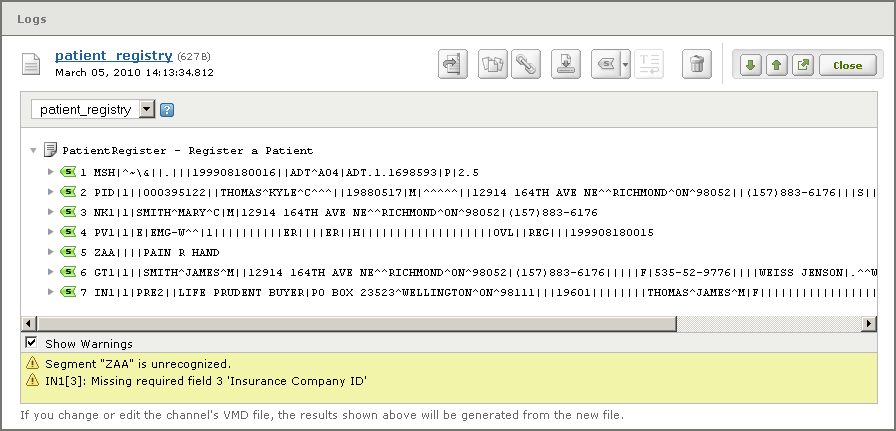
To view the field names for a segment, and the values which they contain, click anywhere on the segment to expand it:
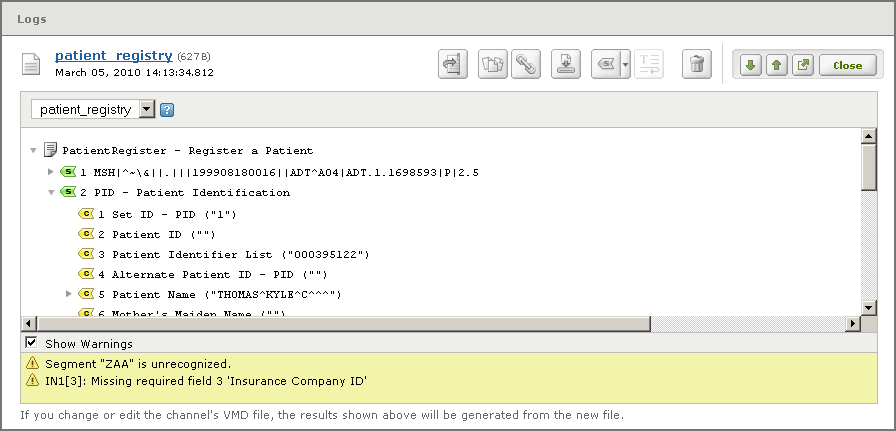
If a field has subfields, you can click anywhere on a field to expand it and view its subfields. When a segment or field has been expanded, click on it again to hide the expansion.
|
If a VMD file has been specified for the channel through which this message was sent, the segment field names are retrieved from the segment definitions specified in the VMD file. If no VMD file has been specified, segment field names are obtained from the segment definitions in the HL7_2.6.vmd library VMD file. The HL7_2.6.vmd library file is included with your Iguana installation, and is stored in the Libraries subdirectory of the directory in which Iguana is installed. | ||
 |
If Iguana detects any errors or warnings, they are displayed in a panel at the bottom of the screen. To hide the warnings, unselect the Show Warnings check box.
If the message that you are viewing was generated by a channel whose destination component is To Database, you can view the segment grammar of the message definition that matched the message, and you can view the segments in this grammar. To view the segment grammar and its segments, select Segment Grammar View from the view mode drop-down menu. The segment grammar is displayed:
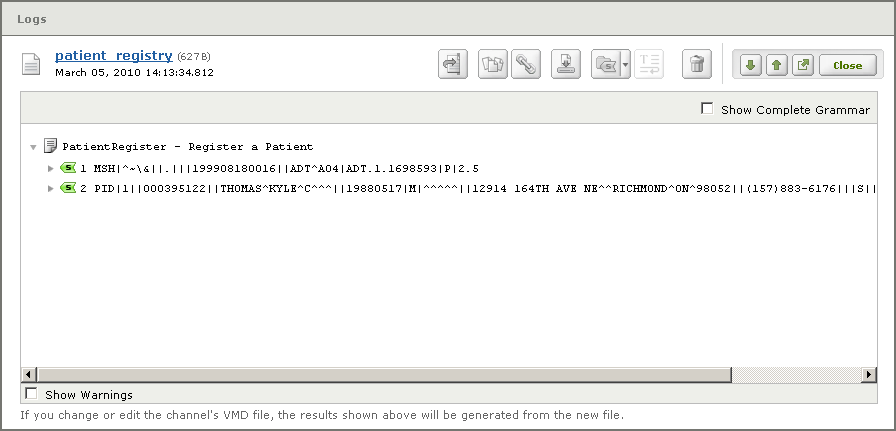
As in the Segment View, you can click anywhere on a segment to expand it and view its fields and their values. To view the complete segment grammar, click Show Complete Grammar. This displays the segments that are part of the message grammar but are not included in this message: