

Looking for Iguana v.5 or v.6? Learn More or see the Help Center.
Selecting the Log Message View Mode |
When you are viewing a log message, you can select the view mode that you want to use.
To select a view mode, click the arrow at the right of the  button.
A menu appears that displays the view mode options that are available to you:
button.
A menu appears that displays the view mode options that are available to you:
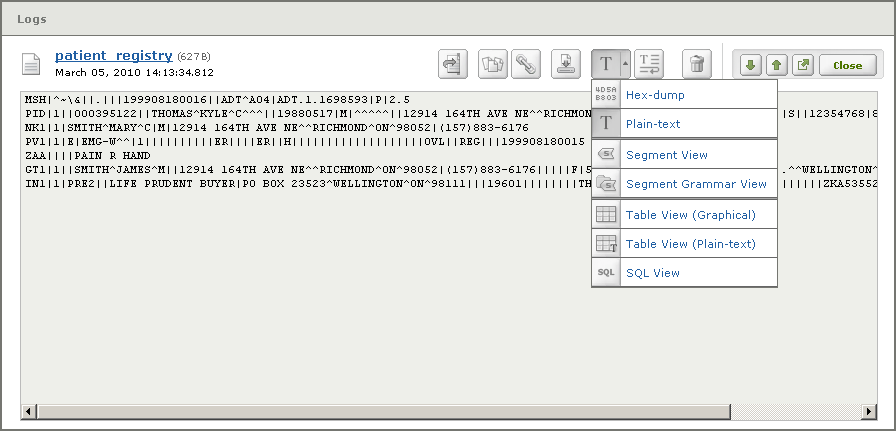
The list of available options depends on the type of log message that you are displaying. The following table lists the options that may be provided.
| Button | View Mode | Description |
|---|---|---|
 | Hex-dump |
View the log message in hexadecimal format. Non-displayable characters are highlighted in the following colors:
|
 | Plain-text | View the log message in text format. |
 | Segment View | View the segments that are defined in this message. This view mode is available only if this message is of type Message. (For more information, see Viewing Segments of a Logged Message. |
 | Segment Grammar View | View the segments in the segment grammar of the message definition that processed this message. This view mode is available only if this is a message that was processed by a channel whose destination component is To Database. (For more information, see Viewing Segments of a Logged Message. |
 | Table View (Graphical) | Parse the message and view the generated tables in graphical format. This view mode is available only if this is a message that was processed by a channel whose destination component is To Database. (For more information, see Viewing Table Data Generated From a Message.) |
 | Table View (Plain-text) | Parse the message and view the generated tables in text format. This view mode is available only if this is a message that was processed by a channel whose destination component is To Database. (For more information, see Viewing Table Data Generated From a Message.) |
 | SQL View | Parse the message and view the SQL statements that add this message to the database. This view mode is available only if this is a message that was processed by a channel whose destination component is To Database. (For more information, see Viewing the Generated SQL Statements.) |
|
New Feature in Iguana 4.5 The color-coding of non-displayable characters in Hex-dump view mode is new in Iguana 4.5. | ||
 |