

Viewing Archived Logs |
If you have archived old log files in a directory other than the log directory that your Iguana server is using, you can use Iguana to browse these archived log files. The steps to follow depend on whether your archived files are on a server on which Iguana is running.
If your archived log files are on a server on which Iguana is running, you can configure Iguana to view these archived files. To do this:
- Stop Iguana. (See Starting and Stopping the Iguana Service for details on how to stop Iguana.)
- Using a text editor, edit the Iguana configuration file, IguanaConfiguration.xml. By default, this file is located in the directory in which Iguana is installed. If this file is not located in this directory, see Specifying the Configuration File Directory for details on how to find the location of the directory that contains IguanaConfiguration.xml.
- In IguanaConfiguration.xml, locate the <log_config> section. The log_directory value in this section defines the location of the log directory:
<log_config
log_purge_time_hour="0"
log_purge_time_minute="0"
log_directory="C:/Program Files/iNTERFACEWARE/Iguana/logs/"
max_log_age_days="60"
log_sync_type="off"/>
|
- Replace the directory specified in log_directory with the directory that contains your archived log files.
- Save IguanaConfiguration.xml.
- Restart Iguana.
- Log into Iguana, and click the Logs tab. The log messages contained in the archived log files will be displayed.
If Iguana is not installed on the server on which your archived log files are stored, you will need to install Iguana on this server.
|
You will need a valid license to install Iguana. | ||
 |
To install Iguana on this server:
- Follow the instructions in Installing Iguana until you reach the screen that asks you to specify the directory in which the Iguana logs are stored:
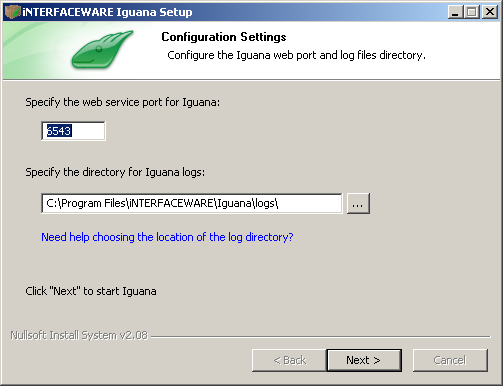
- In the Specify the directory for Iguana logs text field, type or browse for the location of the archived log files.
- Complete the installation.
- Start and log into Iguana.
- Click the Logs tab to display the log messages that are contained in the archived log files.