

Changing the Logging Level |
For each channel, you can specify a logging level. This enables you to control the types of log messages that are generated for this channel.
|
You must be a member of the Administrators role to specify the logging level for a channel. See Creating a Role for more information on roles in Iguana. | ||
 |
The following logging levels are defined:
| Level | Meaning |
|---|---|
| Normal | Display all errors and messages. |
| Errors | Display errors only. |
| Debug | Display all errors and messages, plus debugging messages. |
|
If you are experiencing performance problems with your database connection, you can use Debug log messages to track database performance. See Using Logging to Track SQL Performance for more details. | ||
 |
To specify the logging level:
- Click the Dashboard tab, and click the name of the channel for which you want to set the logging level. The Channel Information screen for that channel is displayed:
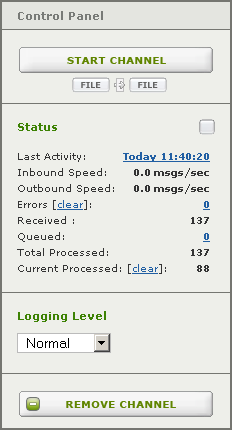
- From the Logging Level list box, select the logging level you want to use.
- Click Configure Channel to update the logging level for the channel.
You can also set the logging level using the Channel Properties screen. To do this:
- Click the Dashboard tab. The Dashboard page appears.
- In the Control Panel, click the Channel Properties link. The Channel Properties screen appears:
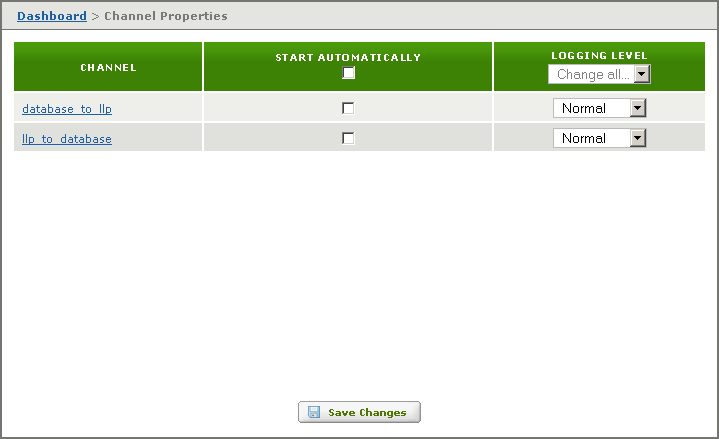
- Locate the row for the channel whose logging level you want to change.
- In the list box in the Logging Level column, select the logging level you want to use.
- Click Save Changes to apply your changes.
From this screen, you can change the logging level for all channels. To do this, select a logging level from the list box in the header of the Logging Level column, and click Save Changes.