

Creating the VMD File |
Suppose that you have defined an Iguana channel through which the following messages are transmitted:
- ADT^A04 (Register a Patient) messages;
- ORM^O01 (Order) messages.
Also suppose that you have created a VMD file containing two message definitions, ADT and ORM, corresponding to the above message types. You can modify this VMD file to add Python scripts that detect whether messages of either type have stopped flowing.
To do this, you need to:
- Create a Global Inbound Script that references the Python code you defined in Creating the Python Module. From this script, you will call the startMessageChecking() function, which initializes the variables that keep track of when messages are received.
- For each message definition, create a Transformation Script that calls touchMessage to indicate that a message of this type has just been received, and then calls checkForInactivity to check whether a message of the other type has been received recently. These functions are also defined in the module that you created in the previous section.
- Use the Transform Window to specify that this VMD file performs scripted transformations.
Because all of the work of checking whether messages have stopped flowing is done in the external Python module, the scripts that you need to create for the VMD file are very simple. The Global Inbound Script, which initializes the message checking process, looks like this:
from inactivemessage import * MESSAGE_NAMES = [ 'ADT', 'ORM' ] INACTIVITY_TIME = 300 WARNING_FREQUENCY = 3600 startMessageChecking(MESSAGE_NAMES) |
Some notes on how this script works:
- The from inactivemessage import * statement tells Python to import code from the inactivemessage.py file. This is the file that you created in Creating the Python Module.
- The MESSAGE_NAMES variable specifies a list of message definitions. The values in this list are the names of the message definitions that you have specified in your VMD file.
- The INACTIVITY_TIME variable specifies the number of seconds to wait before generating a channel inactivity warning. One of the notification rules you will be writing in Creating the Email Notification Rules will instruct Iguana to send a notification email message if this channel inactivity warning is generated.
- The WARNING_FREQUENCY variable specifies the number of seconds to wait, after having generated a channel inactivity warning, before generating a subsequent warning. This variable ensures that the Iguana logs will not become flooded with warnings.
|
To use this script as the Global Inbound Script in your VMD file:
| ||
 |
Now that you have created the Global Inbound Script, the next step is to define Transformation Scripts for each of your message types. A Transformation Script for a message definition is invoked whenever a message of that type is processed.
|
To create a Transformation Script for a message definition, go to the Chameleon Workspace menu, expand the message definition you want to define a script for, and double-click Transformation Script: 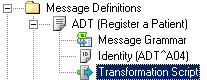 | ||
 |
For the ADT message definition, the Transformation Script looks like this:
touchMessage('ADT')
checkForInactivity(INACTIVITY_TIME, WARNING_FREQUENCY)
|
For the ORM message definition, the Transformation Script is very similar:
touchMessage('ORM')
checkForInactivity(INACTIVITY_TIME, WARNING_FREQUENCY)
|
In both cases, the script calls touchMessage() to indicate that a message of this type has been received, providing the name of the message definition as a parameter. The script then calls checkForInactivity() to determine whether messages of other types have been received recently.
| This script will not be run if no messages of any type are being received. If the channel stops receiving messages of any type, a standard channel inactivity message will detect this. See Creating the Email Notification Rules for more details on creating the notification rules that are required for this solution. | ||
 |
After you have created the scripts, the final step is to modify the VMD file to indicate that it is performing scripted transformation. To do this:
- In the Chameleon toolbar, click Transform.
- In the Transformation window, select the Scripted Transformation radio button:
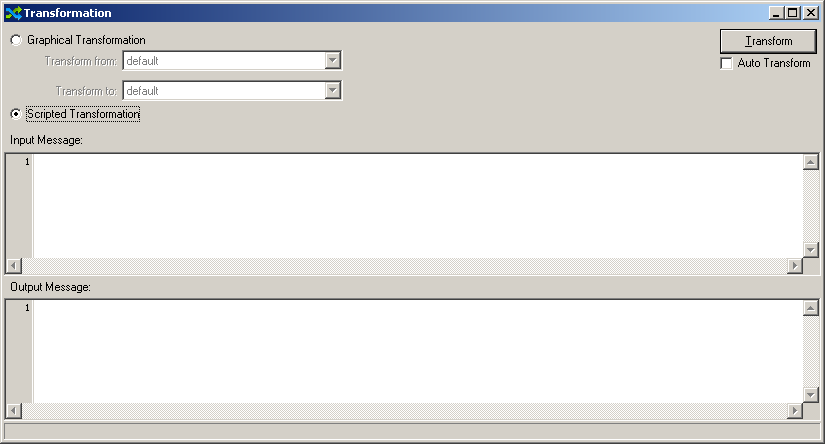
- From the File menu, select Save to save your VMD file.
Your VMD file is now ready for use.
Now that you have defined the VMD file that detects whether messages of a given type are appearing, the next step is to update your Iguana channel to use this VMD file.
| A copy of this VMD file is available here: notifytest.vmd. | ||
 |