

Creating a User |
If you are a member of the Administrators role, you can create as many additional Iguana users as you like.
To create an Iguana user:
- Click the Settings tab at the top right of the screen. In the Settings screen, click Roles & Users.
- In the Roles & Users screen, click the Users tab.
- Click Add User.

The Add User screen appears:
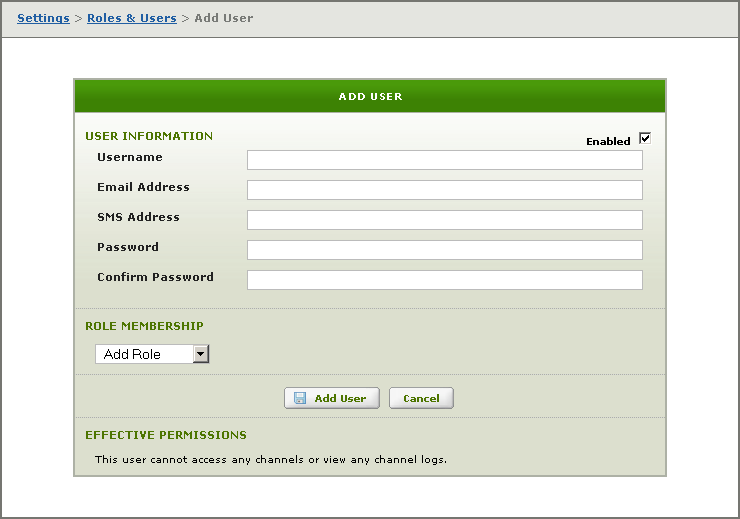
In this screen, fill in the details for the user you are creating:
- Unselect the Enabled check box if you want this user to be disabled. Disabled users cannot log in to the Iguana server.
|
New Feature in Iguana 4.5 The ability to disable users is new in Iguana 4.5. | ||
 |
- In the Username field, type a user ID for the new user.
- In the Email Address field, type the user's email address. You only need to supply an email address if the user will be receiving email notifications.
- In the SMS Address field, type the address to which email notifications are to be sent as SMS messages. (This is typically the address of a mobile device, such as a cell phone.) You only need to supply an address if the user will be receiving email notifications through SMS.
|
New Feature in Iguana 4.1 The SMS Address field is new in Iguana 4.1. It is useful if you need to receive email notification rules and you are not regularly accessing a computer. Notifications sent using SMS appear on your cell phone immediately, enabling you to react to them promptly. | ||
 |
| When messages are sent as SMS messages, they are truncated to be a maximum of 140 characters in length. This ensures that they can be sent through the cell phone provider's SMS message gateway. | ||
 |
- In the Password field, type the password for the user.
- In the Confirm Password field, re-type the password you typed in the Password field.
- From the Role Membership list box, select the roles that you want to assign to the user. (See Creating a Role for details on what a role is.) You must assign at least one role to your new user. To assign users to the Administrators role, you must be logged in as user admin.
When you assign a role to your new user, a list of the channel permissions that have been granted for that role is displayed:
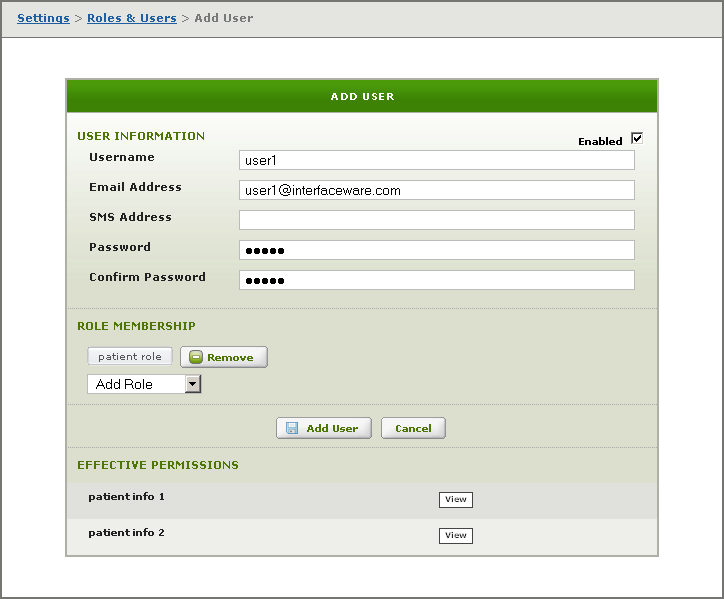
- Click Add User to add the new user.
The Roles & Users screen reappears, with the new user included in the list of defined users:
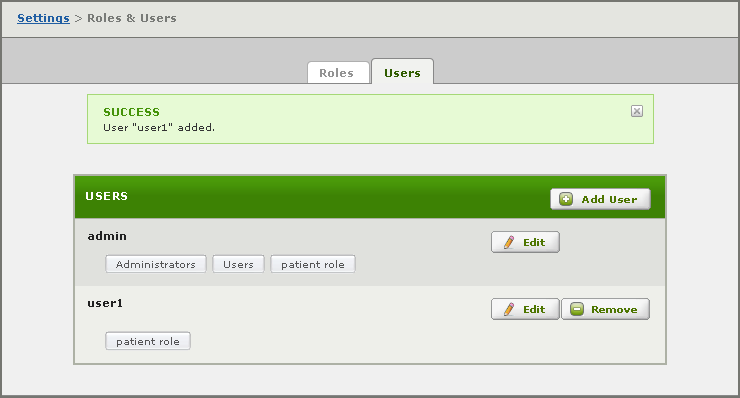
From this screen, you can click Edit to edit information for the user, or click Remove to delete this user.