

Looking for Iguana v.5 or v.6? Learn More or see the Help Center.
Editing a Role |
In Iguana, roles manage access to Iguana's server control capabilities. Once you have created a role, you can specify what members of this role are allowed to do.
|
Only members of the Administrators role can edit roles. | ||
 |
To edit permissions for a role:
- Click the Settings tab at the top right of the screen. In the Settings screen, click Roles & Users.

- In the Roles table, locate the name of the role that you want to edit.
|
Only user admin can edit the Administrators role. | ||
 |
- In the row of the table containing the name of this role, click [edit]. The screen for this role appears:
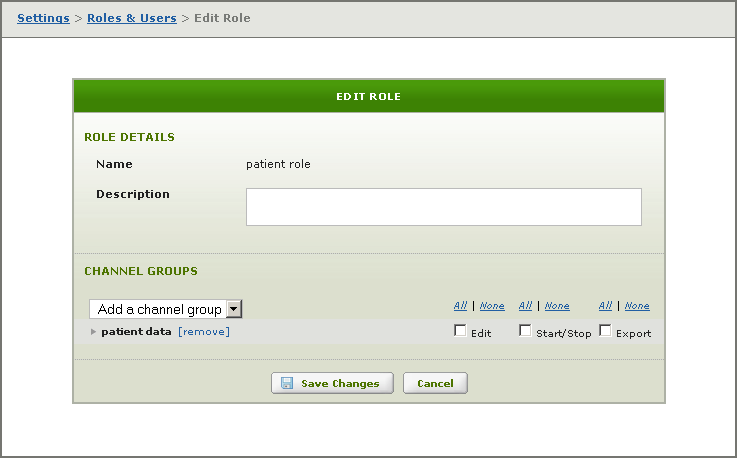
- In the Description field, type or update a description of the role.
- From the Channel Groups list box, select one or more additional channel groups if desired, or click the [remove] link next to a channel group to remove it.
When a channel group has been selected, the group is displayed, along with a list of channel group permissions that can be granted to this role. The following channel group permissions can be granted to a role:
| Permission | Description |
|---|---|
| Edit | Allow users to edit any channel in this channel group. |
| Start/Stop | Allow users to start or stop any channel in this channel group. |
| Export | Allow users to export log messages as data files for any channel in this channel group. |
- To grant a permission to a specific channel group, click its check box. To grant a permission for all selected channel groups, click the All link in that column. To remove a channel group permission for all selected channel groups, click None.
- Click Save Changes to update the role.