

Looking for Iguana v.5 or v.6? Learn More or see the Help Center.
Adding a User To a Role |
To add a user to an existing role, perform the following steps:
- Click the Settings tab at the top right of the screen. In the Settings screen, click Roles & Users. A list of roles is displayed:
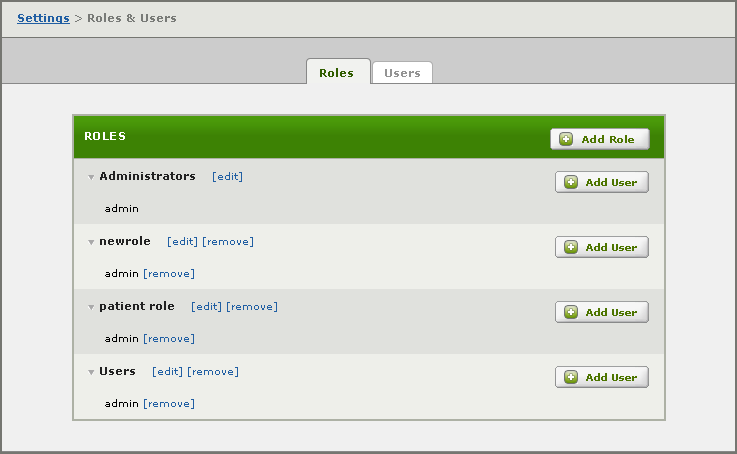
|
You must be a member of the Administrators role to be able to add a user. | ||
 |
- In the Roles table, locate the name of the role to which you want to add the user.
- Click Add User. In the dialog box that appears, click Create a New User to add a new user to the role, or click Add an Existing User to add an existing user to the role:
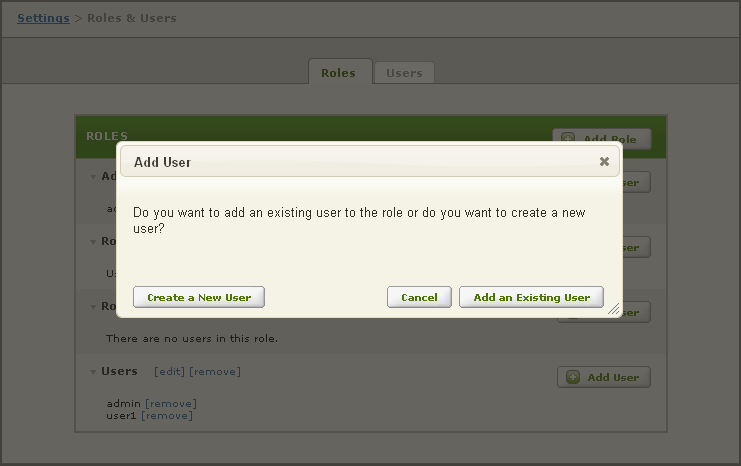
- If you have clicked Create a New User, the Add User screen is displayed. See Creating a User for information on how to use this screen to add a new user. (In the Add User screen, the role to which you are adding the new user is pre-selected from the Role Membership list box.)
- If you have clicked Add an Existing User, from the dialog box that appears, select an existing user from the list box:
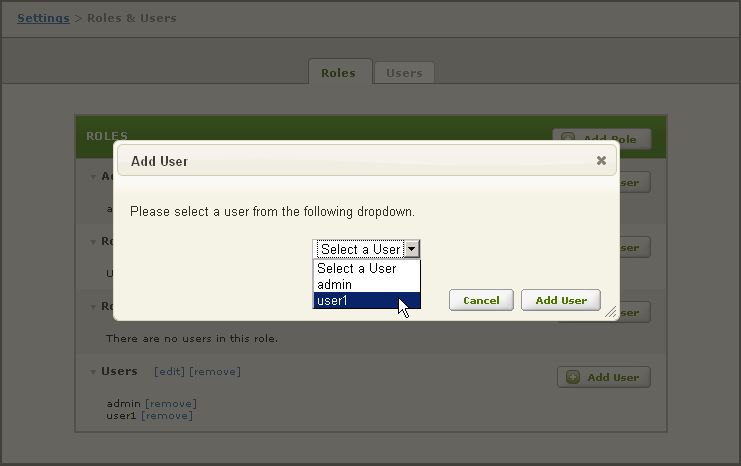
- Click Add User to add the user.
The Roles & Users screen now displays the user that you have just added to the role:
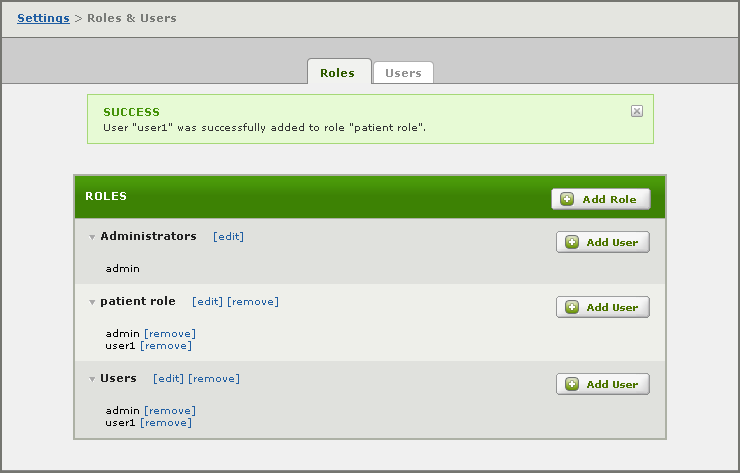
To remove this user from the role, click its [remove] link.