

Displaying the Outbound LLP Ports |
You can view a list of the channels that have been set up to send information through an LLP connection.
|
New Feature in Iguana 4.1 This feature is new in Iguana 4.1. | ||
 |
To view a list of the transmitting channels:
- Click the Dashboard tab. The Dashboard page appears.
- In the Control Panel, click the Outbound LLP Ports link:
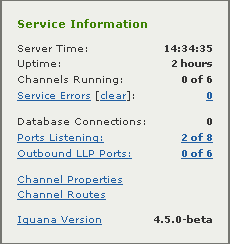
The Outbound LLP Ports screen appears, listing the channels that have LLP Client as their destination component:

For each channel, the client port and remote system are listed. The Running column displays the status of the channel, which is one of Off, Attempting connection, Not connected (the connection failed to be established) or Running.
|
This screen displays only the channels that you have permission to view. | ||
 |
To change the order in which these channels are listed, click a column heading. For example, click LLP Client Port to sort the channels in ascending order of port number. To sort in descending order, click any column heading twice.
|
New Feature in Iguana 4.5 The ability to sort the columns in the Outbound LLP Ports screen is new in Iguana 4.5. | ||
 |
To update the status of these channels, click your browser's Refresh button.
|
For information on how to select ports for your LLP connections, see Port Management Tips. | ||
 |