

Examining the Grammar View |
The Grammar View displays the segment grammar of the first matching message definition in your VMD file. You can define the order in which messages are identified using the Message Definition Matching Order Window. The Grammar View parses the message by rearranging the segments into a group that reflects the segment grammar of the message in the Browser. In all cases, the output conforms to the segment grammar of the message definition and the Ignore segments not in grammar option will be applied if it is enabled.
This section demonstrates how to use the functionality within the Grammar View using a short example.
If the Message Browser does not find a matching message definition, you can use the Create Message Definition Wizard to quickly define a matching message. Before starting, download this sample VMD file that you can use to perform the steps in this section. | ||
 |
To use the Grammar View:
- Click the Browse icon in the toolbar. The Message Browser appears.
- Click the Segment View tab, and check the Grammar View option.
- Copy and paste the following message into the top pane of the Browser.
MSH|^~\&|||||200207251030||ORU|0000000072|P|2.5|34| PID|||0000006||DOE^JOHN^A^^^||19090909|M|||199 CAMBRIDGE^APT 1^BOSTON^MA^02114||(617)555-5555||||||000-00-0000 PV1||O|^P^||||51637^SNEEZY^D.^K^^^MD||||||||||||||||||||||||||||||||||||||200008091827 ORC|RE|1157542|0000001||||||200207251030|||00001^GRUMPY^DWARF^S^^^MD||||| OBR||1157542|0000001|CTCH+^CT CHEST+|||200205071425|||||||||00001^GRUMPY^DWARF^S^^^MD||||| NTE|1|L|I+ vmc~| NTE|2|L|BLADDER CANCER COMPARE TO PREVIOUS~~| ZRP|| ZTT|^SMITH^TEST^^^^|^Interface^Talkstation^^^^|^P^|^P^|00007^IGNORE^J.^K^^^MD|MED ZTM|CTCH+^CT CHEST+||CTCH+^CT CHEST W CON ZAU| ZRI|00004^DOE^JANE^L^^^MD|||00004^DOE^JANE^L^^^MD|20020508|1120|00004^DOE^JANE^L^^^MD ZAS|0000001|| OBX|1|FT|CTCH+&GDT|1|Comparison with CT scan on December 14, 2001||||||F OBX|2|FT|CTCH+&GDT|1|||||||F OBX|3|FT|CTCH+&GDT|1|History: Bladder cancer||||||F OBX|4|FT|CTCH+&GDT|1|||||||F OBX|5|FT|CTCH+&GDT|1|Technique: Serial helical CT scan images of the thorax were||||||F OBX|6|FT|CTCH+&GDT|1|performed from the thoracic inlet through the lung bases with||||||F OBX|7|FT|CTCH+&GDT|1|intravenous contrast. Slice thickness was at 5 mm. Additional||||||F OBX|8|FT|CTCH+&GDT|1|high resolution CT scan images were obtained at 1 mm slice||||||F OBX|9|FT|CTCH+&GDT|1|thickness. Images were reviewed in lung, soft tissue and bone||||||F OBX|10|FT|CTCH+&GDT|1|windows.||||||F OBX|11|FT|CTCH+&GDT|1|||||||F OBX|12|FT|CTCH+&GDT|1|Findings:||||||F OBX|13|FT|CTCH+&GDT|1|||||||F OBX|14|FT|CTCH+&GDT|1| The heart is within normal limits. No evidence for mediastinal or||||||F OBX|15|FT|CTCH+&GDT|1|hilar lymphadenopathy.The pleura is normal. Chest wall shows no||||||F OBX|16|FT|CTCH+&GDT|1|evidence for lymphadenopathy.||||||F OBX|17|FT|CTCH+&GDT|1|||||||F OBX|18|FT|CTCH+&GDT|1|Please see separate dictated report of abdominal CT scan findings.||||||F OBX|19|FT|CTCH+&GDT|1|||||||F OBX|20|FT|CTCH+&GDT|1|The lungs are clear. No evidence for interstitial, airspace or||||||F OBX|21|FT|CTCH+&GDT|1|airways disease. No nodules identified.||||||F OBX|22|FT|CTCH+&GDT|1|||||||F OBX|23|FT|CTCH+&GDT|1|Skeleton shows degenerative changes in the spine. No evidence for||||||F OBX|24|FT|CTCH+&GDT|1|any lytic or blastic lesions.||||||F OBX|25|FT|CTCH+&GDT|1|||||||F OBX|26|FT|CTCH+&GDT|1|Impression:||||||F OBX|27|FT|CTCH+&GDT|1|||||||F OBX|28|FT|CTCH+&GDT|1|No evidence for new metastatic disease.||||||F OBX|29|FT|CTCH+&GDT|1|||||||F OBX|30|FT|CTCH+&GDT|1|||||||F |
- Click the Parse button. The segment grammar for the first matching message definition is displayed in the bottom pane (in this case, ORU). You will also notice that only the MSH, PID, PV1, ORC, NTE, OBR and OBX segments are displayed even though you pasted a message into the Browser that contains additional segments, namely ZRP, ZTT, ZTM, ZAU, ZRI and ZAS. Remember that the Grammar View will only display the output that conforms to the segment grammar of the message definition. If you want to view all the segments, choose Message View instead.
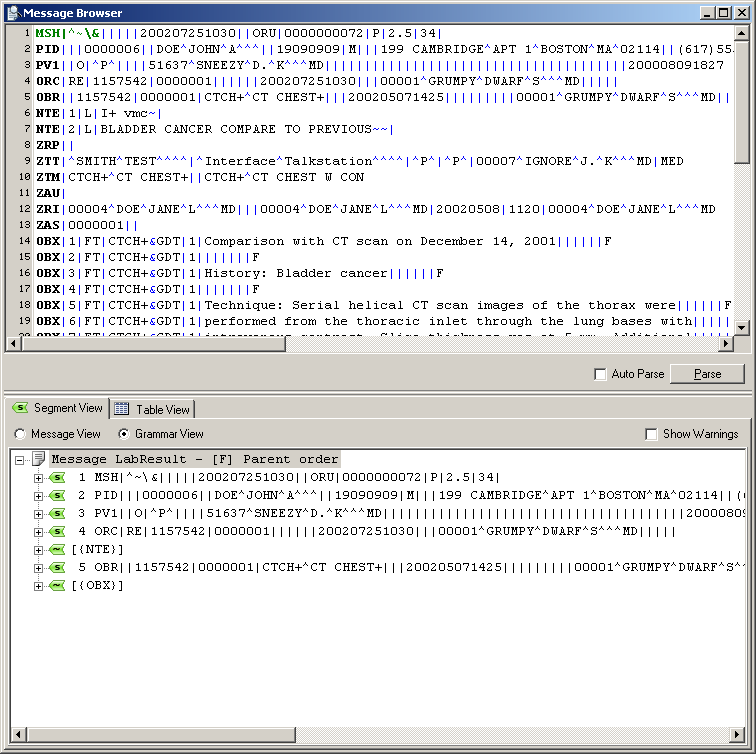
- Under LabResult([F] Parent order), double-click Message Grammar to display the segment grammar of the matching message definition. You will notice that the grammar matches exactly.
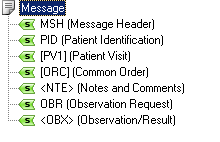
- In the top pane of the Browser, change ORU to ORM.
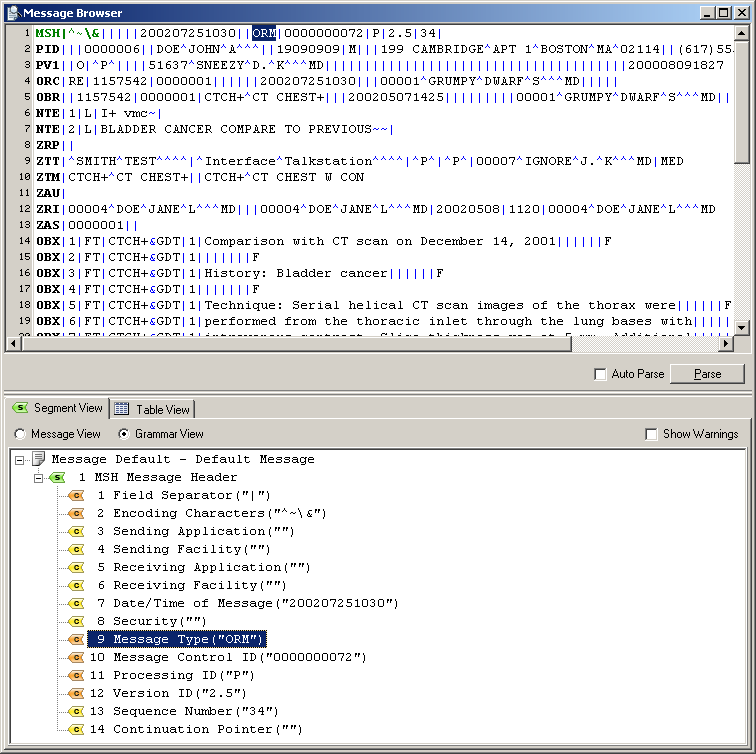
- Click the Parse button. The segment grammar for the second matching message definition (default) is now displayed.
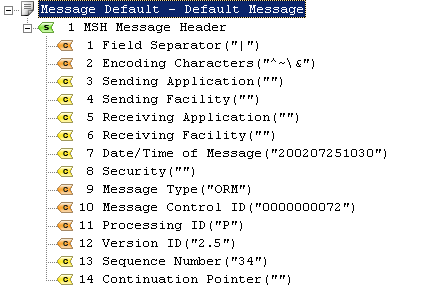
As you can see, the Message Browser is also useful for testing the order in which messages are identified. By creating a Default Message, this allows your interface to gracefully handle unexpected messages for later inspection by your administrator.