

Looking for Iguana v.5 or v.6? Learn More or see the Help Center.
Using the Create Message Definition Wizard |
Chameleon allows you to automatically define a message definition and its identity from the Message Browser. The Create Message Definition Wizard will automatically do the following:
- Create a new message definition;
- Add an MSH segment to the message's segment grammar; and
- Define basic identity matching rules for your message using the Message Type field in the MSH segment.
| For more information about message identities, see Manually Defining the Message Identity. | ||
 |
This functionality can be accessed by copying and pasting an HL7 message into the top pane of the Message Browser. When you parse the message, an unrecognized message can be immediately defined using the Create Message Definition Wizard.
| Before creating a message, you must first import any unrecognized segments. Fortunately, Chameleon can also do this for you automatically. For more information, see Automatically Importing Unrecognized Segments. | ||
 |
To use the Create Message Definition Wizard:
- Open the Message Browser by clicking the Browse icon on the toolbar. The Message Browser appears.
- Copy and paste the type of HL7 message that you want to parse into the top pane of the Message Browser, and click Parse. If the message is unrecognized a yellow panel appears in the bottom pane.
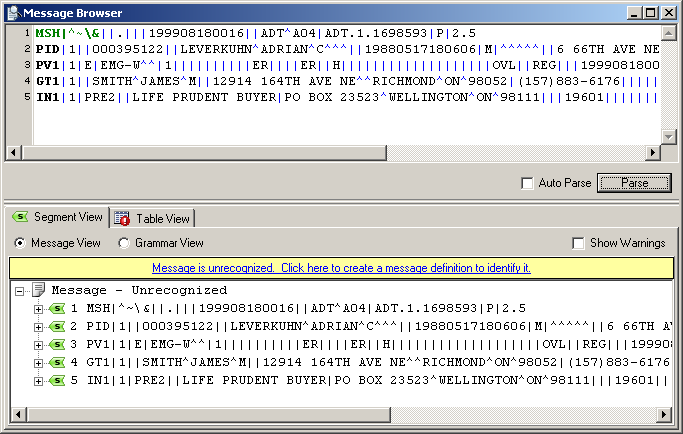
Message Browser Window, Showing Unrecognized Message Panel
- Click the yellow panel to automatically define the unrecognized message. The Create Message Definition Wizard appears.
- In the Name and Description fields, enter new names or leave them as the defaults. The defaults shown are based on the first two subfields of the Message Type field.
- Click the Finish button to add the newly defined message to your VMD file. The message appears in the Workspace.
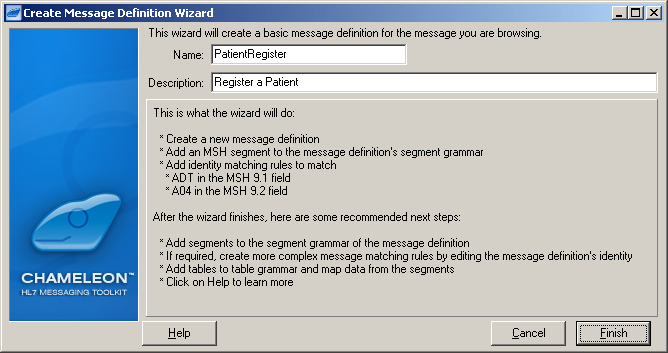
Adding the New Message to the VMD File