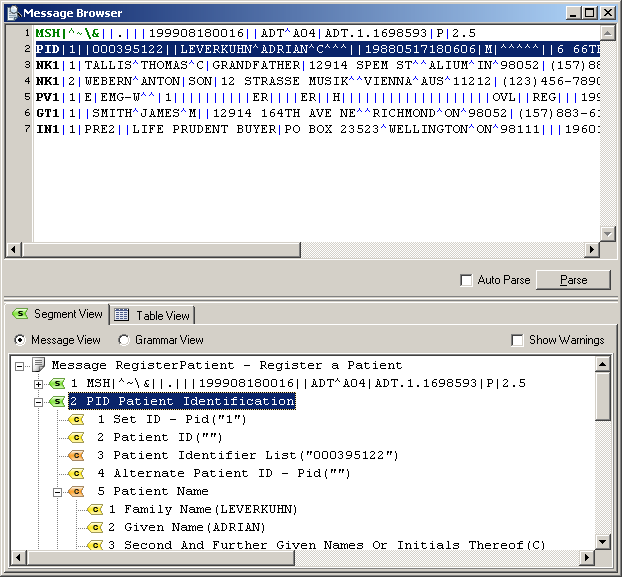Examining the Message View |
The Message View (bottom pane) displays the parsed output of the message that has been pasted into the Browser's top pane. This is useful for verifying which fields are either missing and/or required. The Message View sees the message as a flat linear list of segments and performs a simple parse of the entire message on a segment-by-segment basis, according to the segments that exist in the Browser's top pane. Note that this view does not look at your segment grammar or the Ignore segments not in grammar option (set in the Message Grammar window).
| Before starting, download this sample VMD file that you can use to perform the steps in this section. | ||
 |
To display the Message View:
- Click the Browse icon in the toolbar. The Message Browser appears.
- Click the Segment View tab, and check the Message View option.
- Copy and paste the following message into the top pane of the Browser, and click the Parse button:
MSH|^~\&||.|||199908180016||ADT^A04|ADT.1.1698593|P|2.5 PID|1||000395122||LEVERKUHN^ADRIAN^C^^^||19880517180606|M|^^^^^||6 66TH AVE NE^^WEIMAR^DL^98052||(157)983-3296|||S|| NK1|1|TALLIS^THOMAS^C|GRANDFATHER|12914 SPEM ST^^ALIUM^IN^98052|(157)883-6176 NK1|2|WEBERN^ANTON|SON|12 STRASSE MUSIK^^VIENNA^AUS^11212|(123)456-7890 PV1|1|E|EMG-W^^|1||||||||||ER||||ER||H|||||||||||||||||||OVL||REG|||199908180015 GT1|1||SMITH^JAMES^M||12914 164TH AVE NE^^RICHMOND^ON^98052|(157)883-6176|||||F|535-52-9776||||WEISS JENSON|.^^WELLINGTON^ON^.| IN1|1|PRE2||LIFE PRUDENT BUYER|PO BOX 23523^WELLINGTON^ON^98111|||19601||||||||THOMAS^JAMES^M|F|||||||||||||||||||ZKA535529776 |
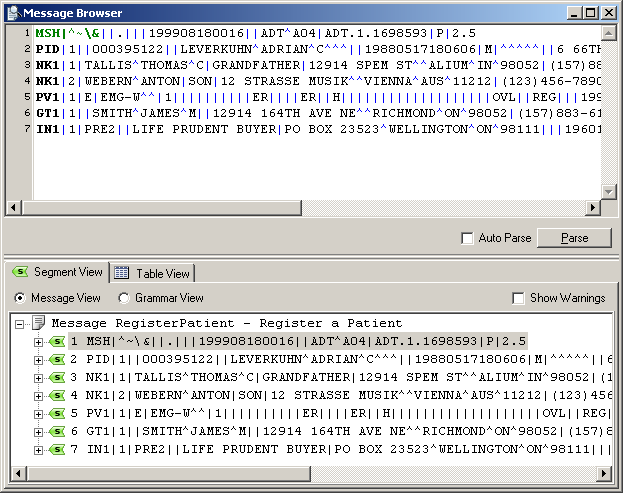
When Chameleon parses the message, it shows the message in segments, each of which has a colored flag. Each segment flag in the bottom pane is expandable. If you expand them, Chameleon provides a description of all the fields for the segment. Fields that have subfields are also expandable.