

Defining the Matching Order of Message Definitions |
The Message Definition Matching Order window allows you to accomplish the following:
- It allows you to define the order in which message definitions are identified. This is useful for determining which message you want matched first in the event that two message definitions share the same identity and matching rules. For each message definition that Chameleon parses, it is matched against the order that is specified in the Message Definition Matching Order window (with the top message being the first).
- It also allows you to specify a default message definition, which provides you with an easy way of gracefully handling unexpected message definitions.
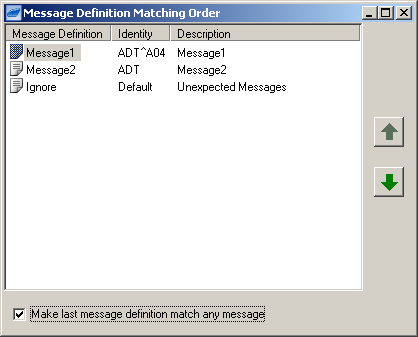
Using the above screen as an example, all incoming message definitions matching the first identity will be parsed using the Message_1 grammar, while all other message definitions matching the second identity will be parsed using the Message_2 grammar. All other unexpected message definitions will be parsed using the default message.
The following sections provide a more detailed sample scenario and solution to demonstrate when and how to specify the matching order of message definitions:
Did you know? The message definition matching order can be different between each configuration in your VMD file. Multiple configurations are extremely useful in interface design because it reduces the maintenance effort and cost for supporting various flavors of HL7. For more information, see Understanding the Benefits of Using Multiple Configurations and Tutorial: Using Multiple Configurations. | ||
 |