

Looking for Iguana v.5 or v.6? Learn More or see the Help Center.
Checking that the Message Was Sent Successfully |
Now that you have sent the test message, the next step is to ensure that Iguana has processed the message correctly. To do this:
- Examine the Dashboard to see if any errors were detected;
- Check the Logs to see if the message appears there.
If the message was processed properly, the Dashboard will indicate the time at which the message was processed, and the Errors column will remain blank:

To check the Logs:
- Click the Logs tab.
- In the Logs window, look for the log entry with the
 icon.
This entry should contain the message that was sent through this channel. Notice that
this message is in XML format:
icon.
This entry should contain the message that was sent through this channel. Notice that
this message is in XML format:
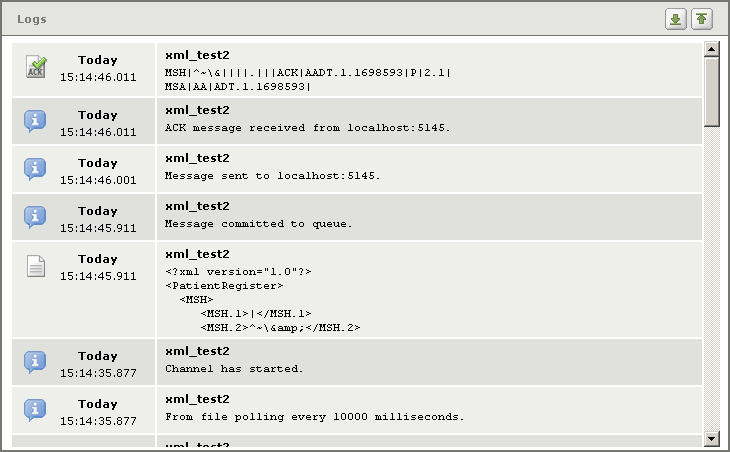
- You can also view the Acknowledgment message that the
Iguana server sent when it processed the incoming message.
This is the log entry with the
 icon.
icon.
As an additional check, you can examine the HL7 Listener to ensure that the translated HL7 message arrived there.