

Looking for Iguana v.5 or v.6? Learn More or see the Help Center.
Adding the Channel |
Now that you have specified the source component, the filter and the destination component, the channel is ready to be added to the list of active Iguana channels.
To add the channel, click Add Channel. The following screen appears:
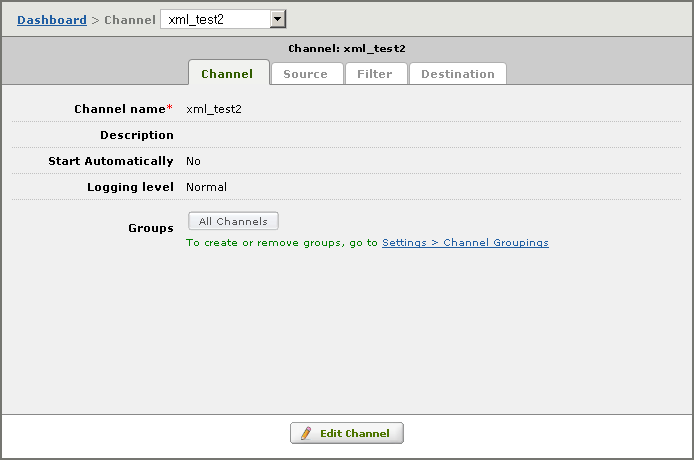
Channel Successfully Added
Now that the channel has been created, the next steps are to start the channel and test it.