

Looking for Iguana v.5 or v.6? Learn More or see the Help Center.
Toggling Warning Messages On/Off |
Warning messages are not as severe as errors; in many cases, scenarios which produce these warnings will be intentional. For this reason, just above the Error/Warning Display is a check box. This check box allows you to toggle Warning Messages on/off.
To toggle warning messages on/off:
- Double-click Message Grammar in the Workspace. The Message Grammar window appears.
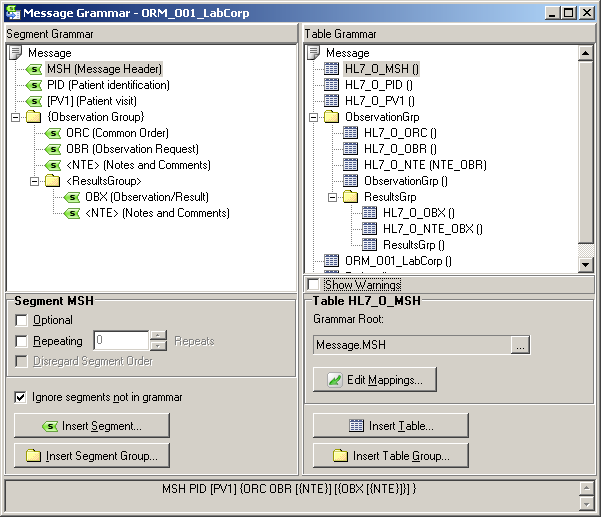
Message Grammar Window
- In the Table Grammar panel, ensure that Show Warnings is checked (on) or unchecked (off).
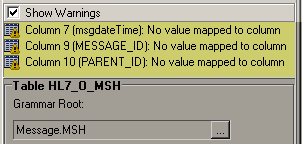
Show Warnings Checked