

Looking for Iguana v.5 or v.6? Learn More or see the Help Center.
Error Messages |
All mapping error messages are shown in the Error/Warning Message Display. Any associated errors for a particular node in the tree will be indicated by an error icon (see image below). To view a list of errors associated with that node, simply select the node. The errors are displayed below Show Warnings, as shown below.
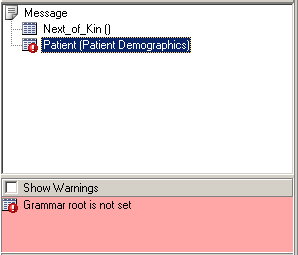
Error/Warning Display, Showing Grammar Root Not Set
The following is a full list of errors which can be displayed in the Error/Warning Message Display:
- Grammar root not set;
- Invalid grammar root of XYZ;
- Datatype mismatch;
- Invalid composite field; and
- Invalid field.