

Viewing the Current Certificate File Settings |
|
This documentation page describes a feature of version 3.3 of Iguana. For information on how to view the certificate file settings in version 4.0 or later of Iguana, see Turning HTTPS Support On. | ||
 |
The Certificate File Settings displays information about the certificate currently in use by Iguana. These settings will only be viewable when HTTPS support is enabled.
To view the current certificate file settings:
- Click the Advanced tab in the Iguana Dashboard. The Advanced page is displayed.
- Click the Web Server Settings link. The Web Settings page is displayed.
If HTTPS support is enabled, the current web server and certificate file settings will be displayed, along with the full path location of the certificate file:
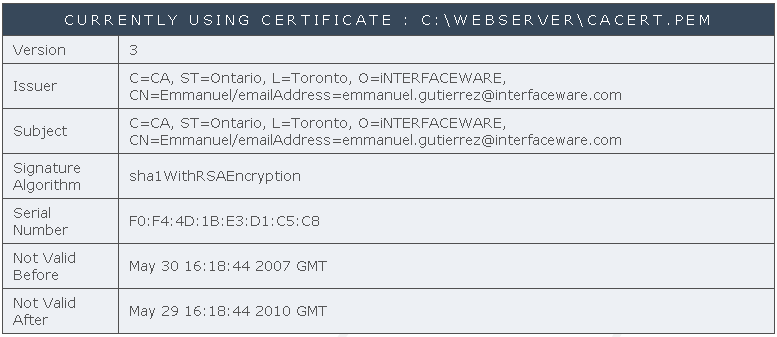
Certificate File Settings Currently in Use
The Certificate File Settings page also displays the following information:
| Property | Description |
|---|---|
| Version | Version number of the standard being used. The certificate compiles with this version of the standard. |
| Issuer | Name of the Certificate Authority (CA) that issued the certificate. |
| Subject | Name of the organization that owns the certificate and owns the private key. |
| Signature Algorithm | Type of algorithm used for the encryption of information with a public/private key pair. |
| Serial Number | Serial number associated with the certificate file. |
| Not Valid Before | Start date of the certificate validity period. |
| Not Valid After | End date of the certificate validity period. |