

Looking for Iguana v.5 or v.6? Learn More or see the Help Center.
Viewing the Web Server Settings |
|
This documentation page describes a feature of version 3.3 of Iguana. For information on how to view the web server settings in version 4.0 or later of Iguana, see Web Server Configuration. | ||
 |
Within the Advanced tab, you can view and change the current web server settings. From the Web Settings page, you can easily specify the session timeout and web server port. In addition, you can also enable HTTPS support and specify the private key and certificate files to be used.
To view the current web server settings:
- Click the Advanced tab in the Iguana Dashboard. The Advanced page is displayed.
- Click the Web Server Settings link. The Web Settings page is displayed.
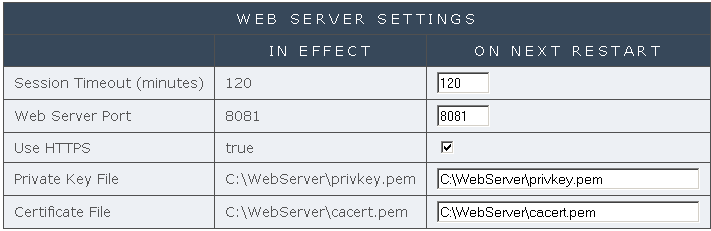
Viewing the Web Server Settings
The Web Server Settings page displays the following information:
| Property | In Effect | On Next Restart |
|---|---|---|
| Session Timeout (minutes) | Current session timeout value. | Specify the time (in minutes) that Iguana will wait before automatically logging out idle users. Note that the changes will not take effect until you click Apply Changes. |
| Web Server Port | Iguana's current web server port. | Enter the port that Iguana's web server will run on when it is restarted. By default, Iguana's web server is configured to run on port 8081. If another application is using this port on your machine, you must change the port value. Note that the changes will not take effect until you click Apply Changes and restart Iguana's web server. |
| Use HTTPS | True indicates HTTPS support is currently enabled, while False indicates HTTPS is not turned on. | Check this box to enable HTTPS support. Note that the changes will not take effect until you click Apply Changes and restart Iguana's web server. |
| Private Key File | Current path of the private key file. | Enter the full path of the private key file to be used by Iguana. The private key file must be in PEM format. Note that the changes will not take effect until you click Apply Changes and restart Iguana's web server. |
| Certificate File | Current path of the certificate file. | Enter the full path of the certificate file to be used by Iguana. The certificate file must be in PEM format. Note that the changes will not take effect until you click Apply Changes and restart Iguana's web server. |